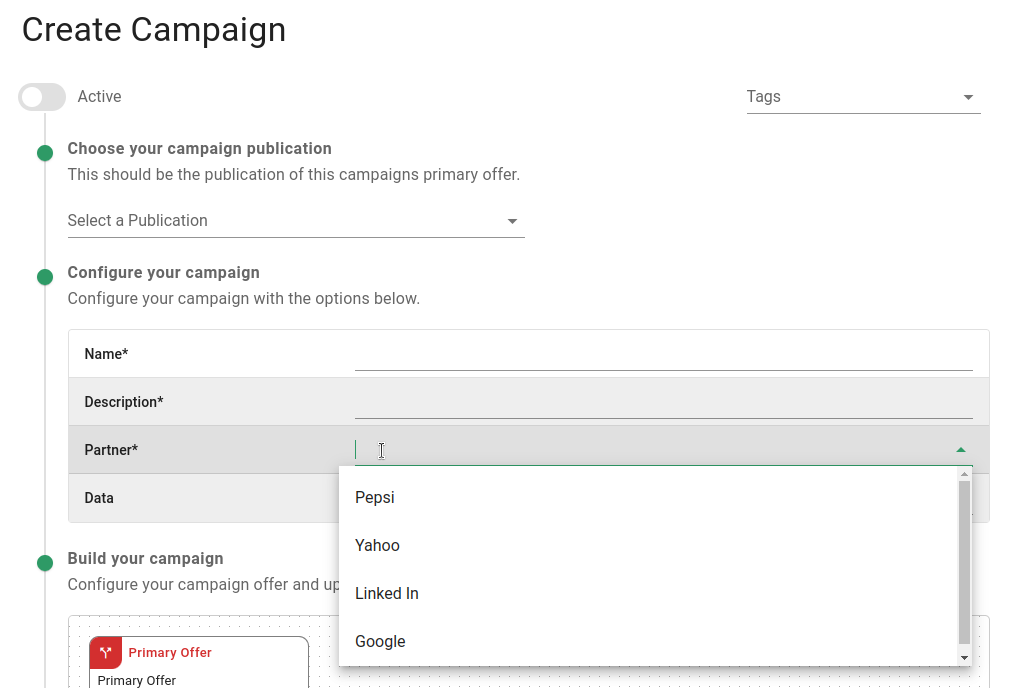OptiPub elements are now set up to use the Tailwind framework for styling instead of Bootstrap. The optipub-subscribe element is the first one to use the new system.
We've made some improvements to the segments index and the segment forms.
Segment index improvements
- When creating a dynamic segment, a loading indicator and status will now appear in the index.
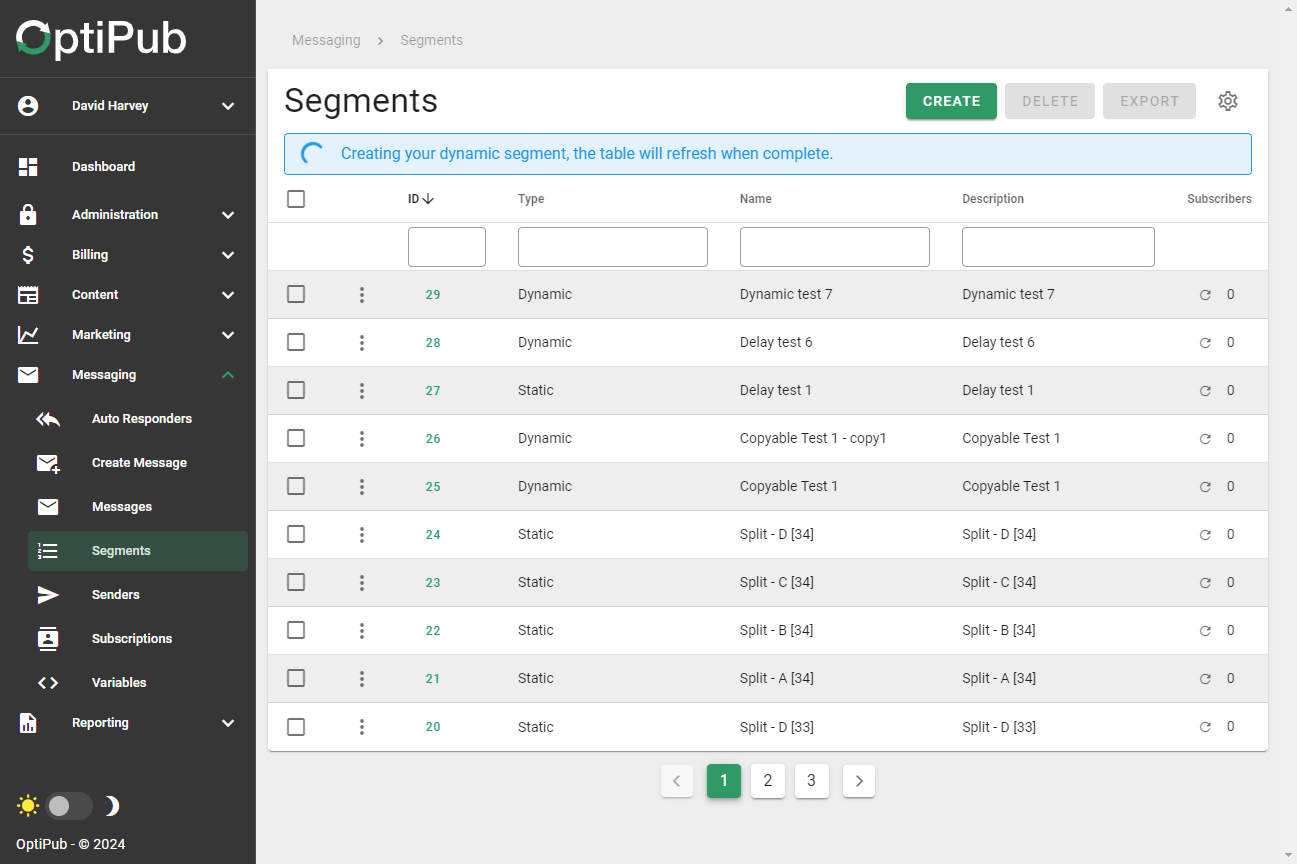
Loading indicator when creating a dynamic segment.
- The Publication column is now enabled by default on segment index.
- We've added an ID column with name support to the segments index.
Segment form improvements
- Changed the default segment type to dynamic in the create segment form.
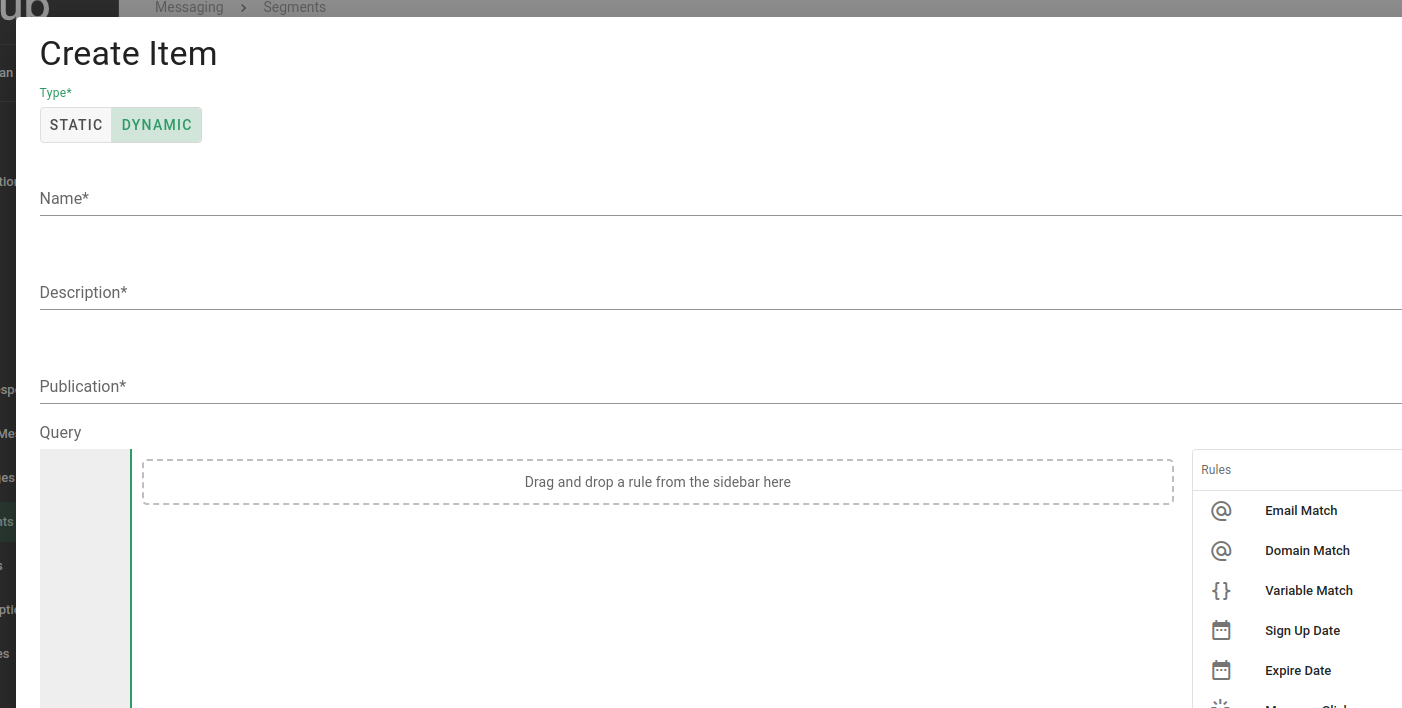
- Added partner select to step 3 in the segment import form.
- Fixed segment import failure on CSV files in Firefox.
You can now add an external URL as the primary offer in the campaign builder. The external URL option bypasses adverts and landing pages completely and takes the user directly to a chosen link.
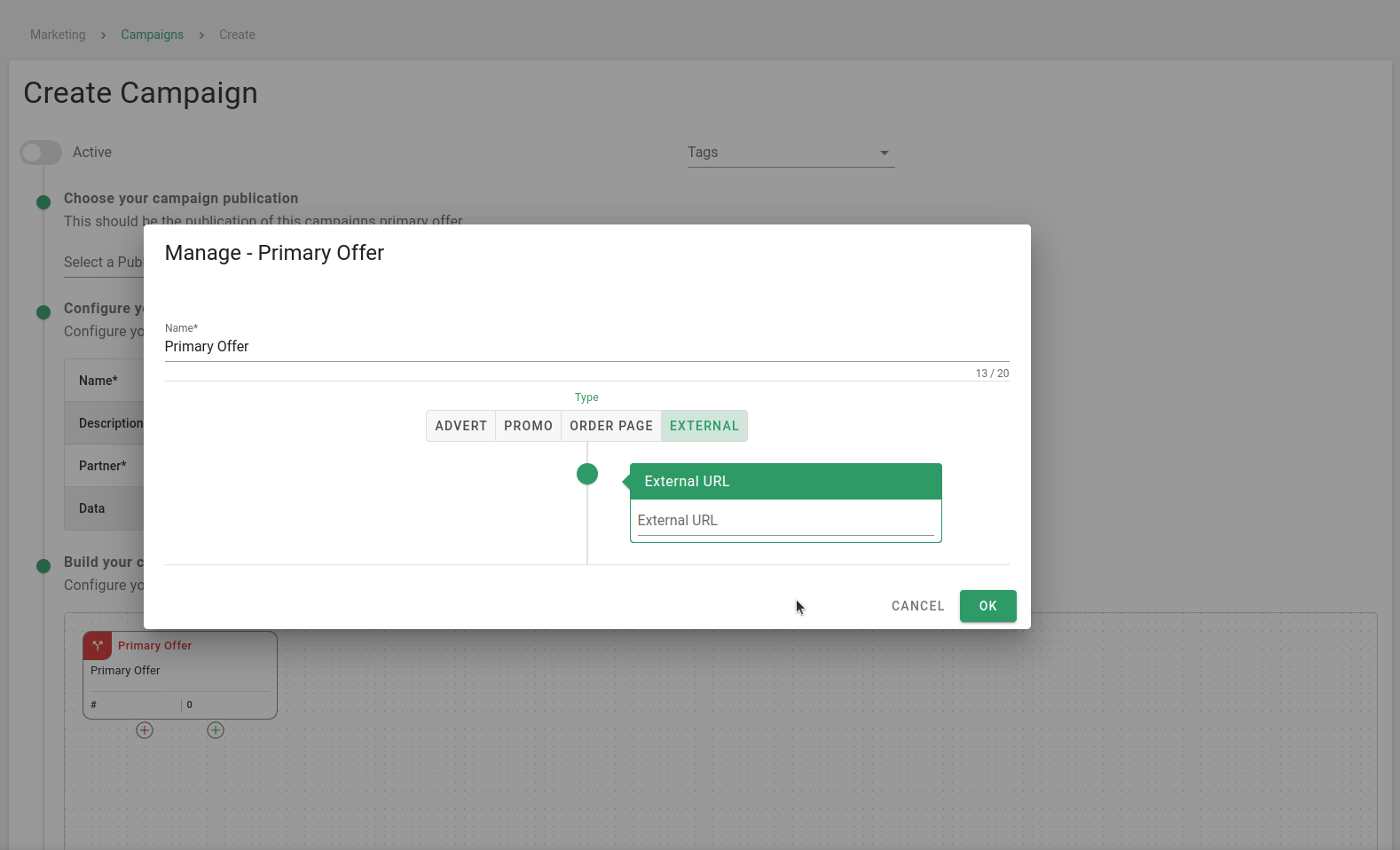
Learn more about campaigns or how to create a campaign.
You can now copy segments directly in the OptiPub app. Select the options menu on the segment and click 'copy' to create a new segment with all the same data as the one you copied. This makes building new segments quicker and more efficient. The copy function works with both types of segments as well.
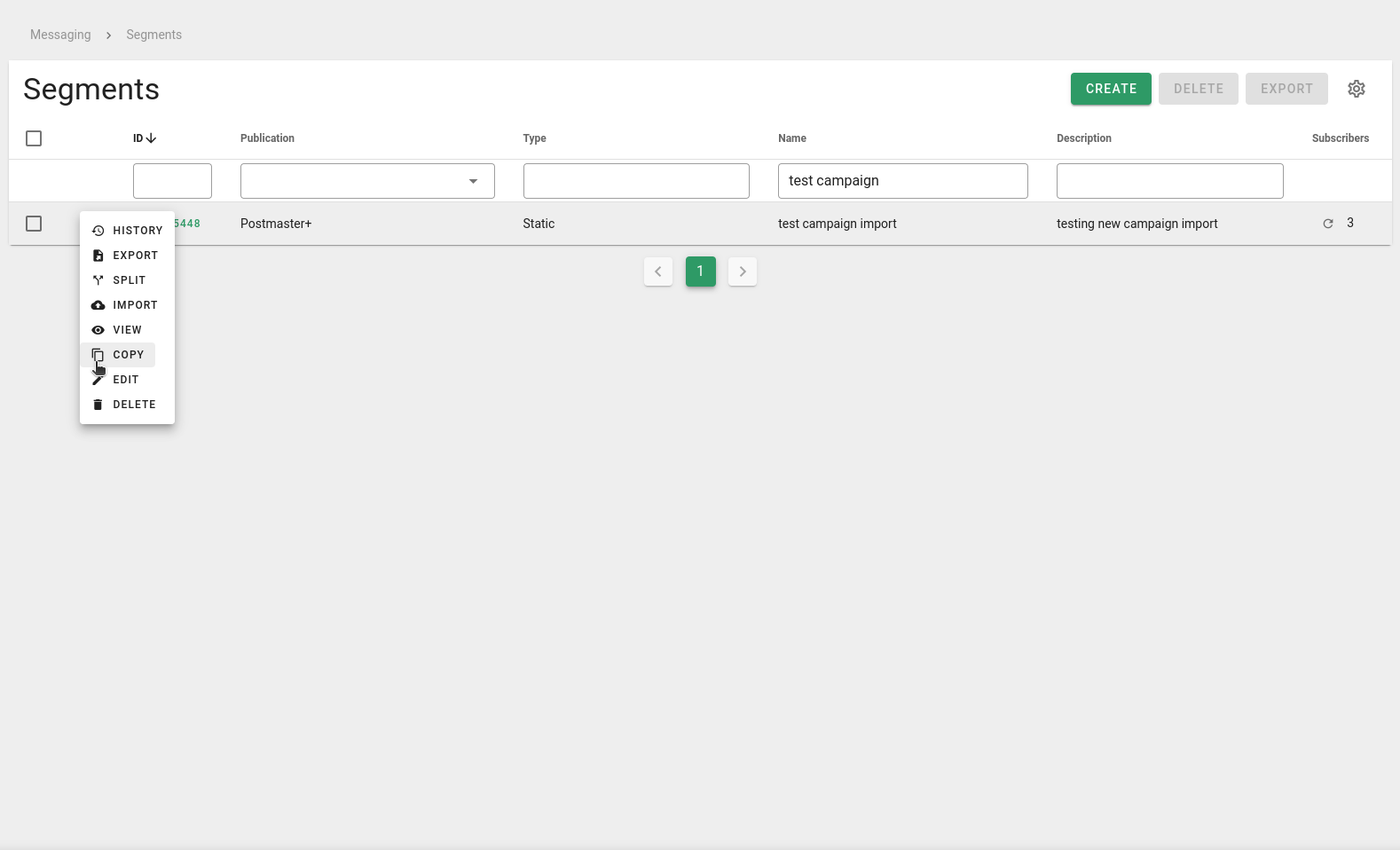
Copying a segment in OptiPub.
Learn more about Segments.
We've extended OptiPub's powerful tagging functionality to include publications. You can now add tags directly through the publication editor. Once tags are added to a publication, you can take action on them across the website.
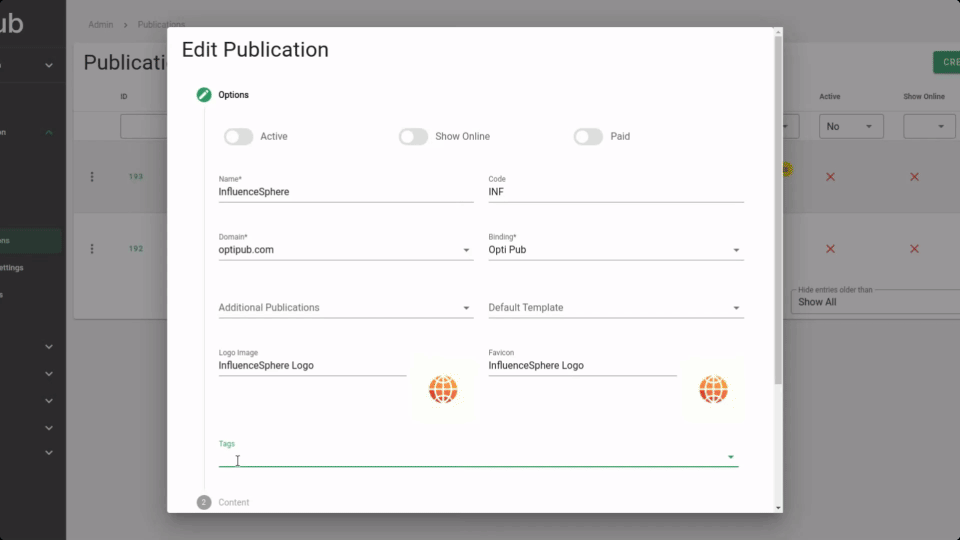
Successor funnel items no longer show up after the parent funnel item is removed.
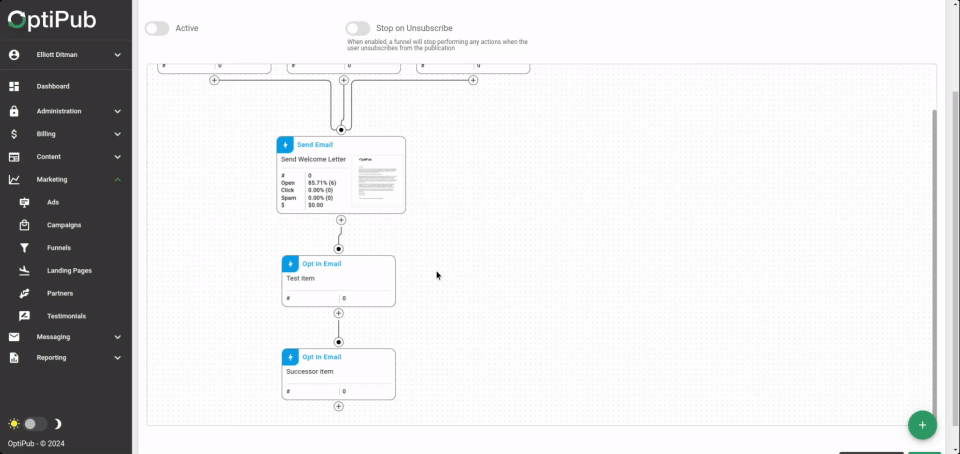
You now have the ability to create queries within your funnels by campaign, campaign tag, or campaign partner.
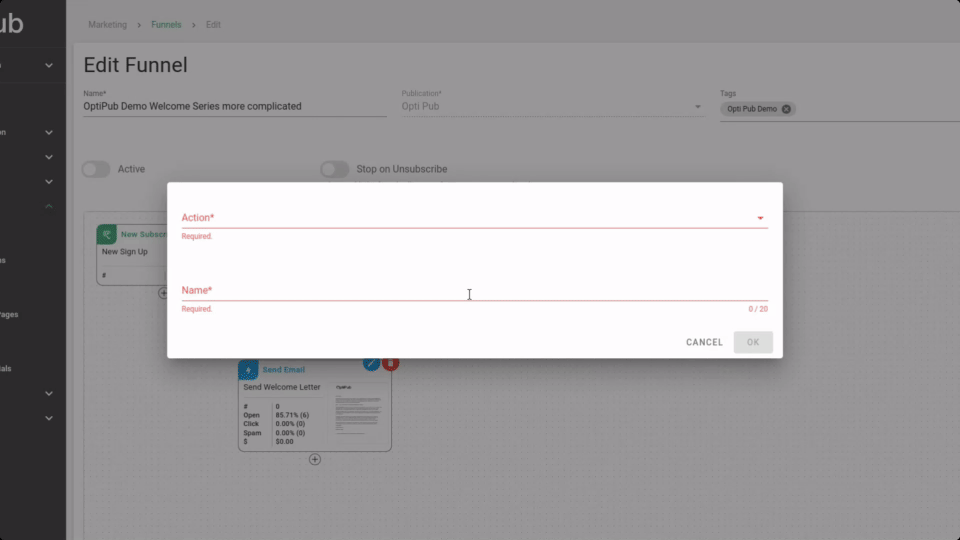
You can now create rules in the funnel builder under the query rule for the following items -
- Campaign: Create queries within funnels based on the specific campaign users came from.
- Campaign Tag: Create queries within funnels using campaign tags.
- Campaign Partner: Create queries within funnels based on campaign partners.
Learn more about funnels here.
You can now copy pages directly in the OptiPub editor.
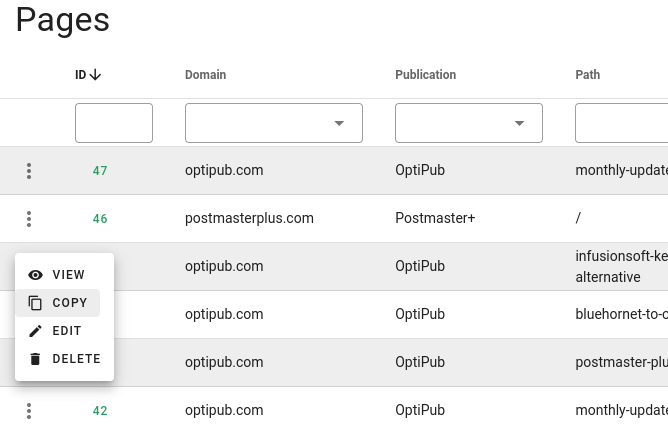
You can now copy funnels directly in the OptiPub editor.
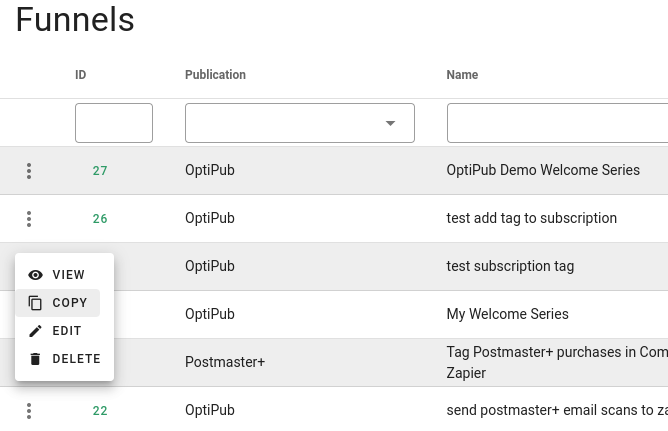
We've added partner select to all campaign generation forms.