Creating a Domain
Administrators Only
Only users in the Administrators group can create a domain.
Domains
Creating a domain is necessary if you wish to host your website or send email from your domain within OptiPub.
Verification
You will not be able to use a domain until it has been "Configured" and "Verified". Contact support if you have any questions.
Domains
You can find Domains in the menu under the Administration module. Click the Create button in the top right corner to add a domain.
Provide the name of your new domain. Then click "Save".
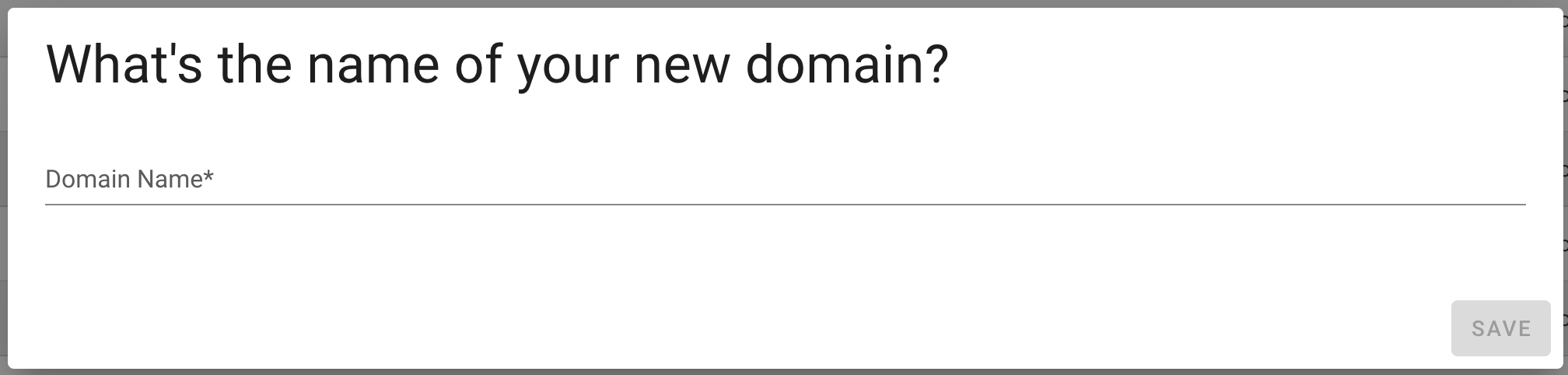
Domain Ownership Verification
You'll need to create a TXT record to verify domain ownership. Click the edit button on the newly added domain and copy/paste the TXT record to add to your DNS provider.
Sending Email
In order to send email from your new domain, further configuration is required. A system task will be sent to OptiPub engineers once you have verified your domain triggering further DNS configuration for email delivery (DKIM/SPF/DMARC).
We will perform a few verification checks to ensure the domain is configured correctly within our system. Once we have verified everything, we will fully enable the domain to allow email delivery.
We will also enroll your new sending domain in domain-based FBLs like Yahoo.
Delegate a Subdomain to OptiPub for Sending Email
To send email with OptiPub you must delegate a subdomain of a domain you own for OptiPub to manage.
OptiPub uses DNS Made Easy as our DNS provider.
Transfer Subdomain if DNS Made Easy is your DNS Provider
If you also use DNS Made Easy as your DNS provider you will not delegate NS records.
Instead you will create a new managed domain specifically for the subdomain inside DNS Made Easy, and then transfer the subdomain as a managed domain to OptiPub's DNS Made Easy user account optipub.
Follow DNS Made Easy's documentation to transfer a domain another DNSME account
Create a New Managed Domain
DNSME > DNS > Managed DNS > Add Domains
- Navigate to
Managed DNSand click the button Add Domains. - Enter the chosen subdomain in
Domain Names(e.g.,e.example.com) - Click Ok
This will create a new managed domain that you can transfer to OptiPub, and you will retain control of the parent domain.
Transfer the Managed Domain to another DNS Made Easy Account
DNSME > Advanced > Account Transfer
- Navigate to
Account Transfer. - In the
Transfer domainsdropdown select only the subdomain created for delegation. - For
To account with username:enteroptipub - Click the button Transfer and then confirm the action.
Contact OptiPub to notify us to accept the transfer request.
Delegate Subdomain if your DNS Provider is not DNS Made Easy
If you do not use DNS Made Easy as your DNS provider you will delegate a sending subdomain to OptiPub you will create NS records to point your subdomain to the DNS Made Easy Nameservers.
- Login to your DNS provider.
- Edit the parent managed domain.
- Create NS records for the subdomain that point to DNS Made Easy Nameservers.
DNS Made Easy Nameservers
Make sure to add a period (.) at the end of the
Valueof each NS record to signify a complete FQDN record.Do not include a period in the
Nameto append the managed domain to the end.
Add these NS records to the parent domain (e.g., example.com)
NS Records
| Name | Value | TTL |
|---|---|---|
| e | ns20.digicertdns.com. | 86400 |
| e | ns21.digicertdns.com. | 86400 |
| e | ns22.digicertdns.com. | 86400 |
| e | ns23.digicertdns.net. | 86400 |
| e | ns24.digicertdns.net. | 86400 |
| e | ns25.digicertdns.net. | 86400 |
Validation is not needed for OptiPub to create the delegated subdomain. DNS Made Easy restricts managed domains to a single user account globally.
Contact OptiPub after creating the NS records to delegate your subdomain to DNS Made Easy's Nameservers.
Click Tracking Domain
After delegating the sending subdomain to OptiPub, no action is needed on your end for OptiPub to create the click tracking domain.
OptiPub will create the subdomain click.e.example.com inside the delegated subdomain e.example.com managed by OptiPub.
If a separate domain for click tracking is preferred, follow the same process above to delegate e.example.com to OptiPub for the separate domain.
Updated about 1 month ago
