Assets
Assets on OptiPub are a selection of file types that can be uploaded and used across the platform.
How to create an asset
This guide will show you how to create a new asset in OptiPub.
Step 1. Create a new asset.
Click the 'Content' link on the main navigation menu and click 'Assets' to navigate to the assets page. Click the green "CREATE" button on the right to create a new asset.
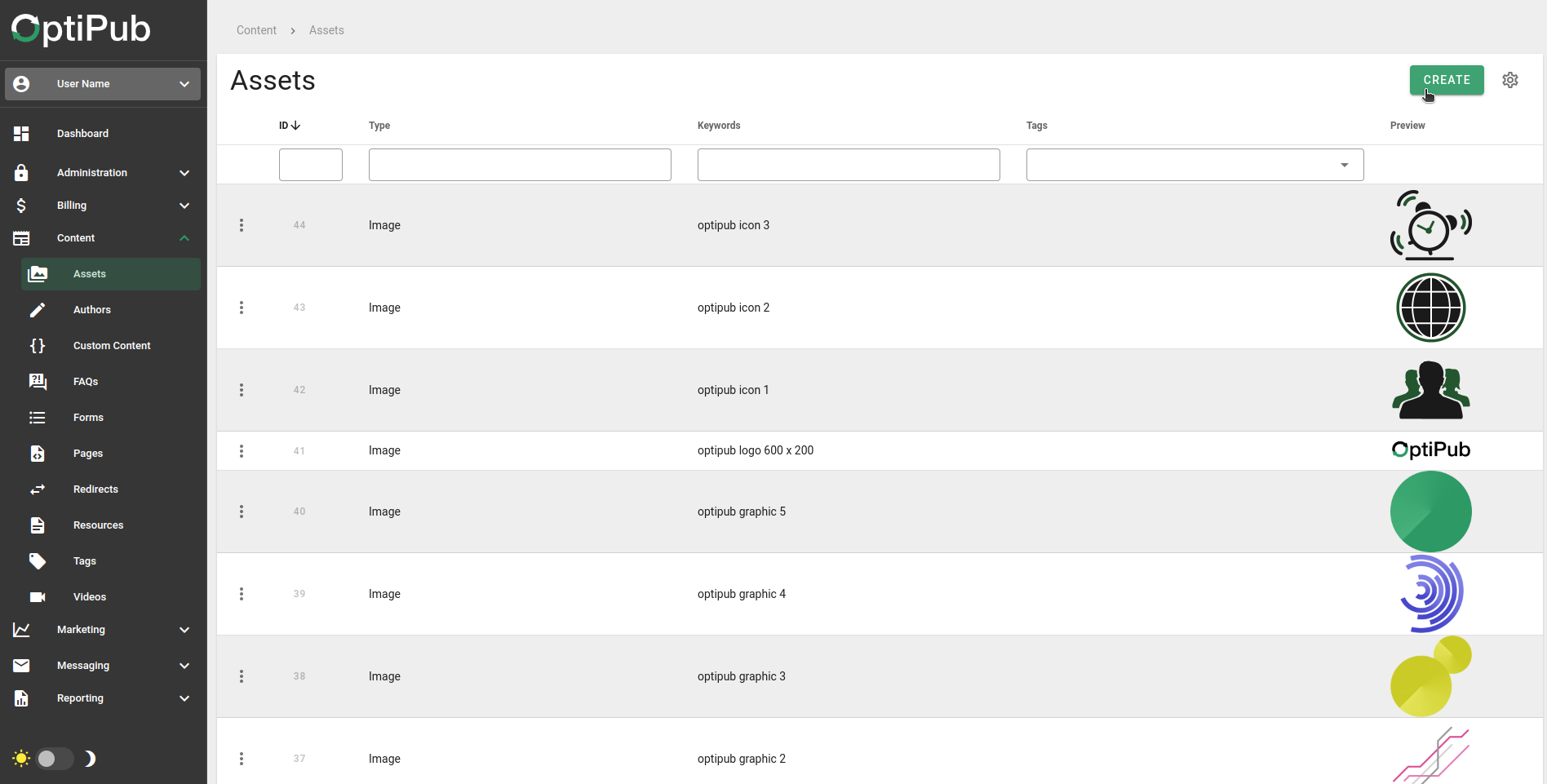
Click the green "CREATE" button.
Step 2. Upload a file.
Click the "CHOOSE FILE" button to select a file to upload to OptiPub.
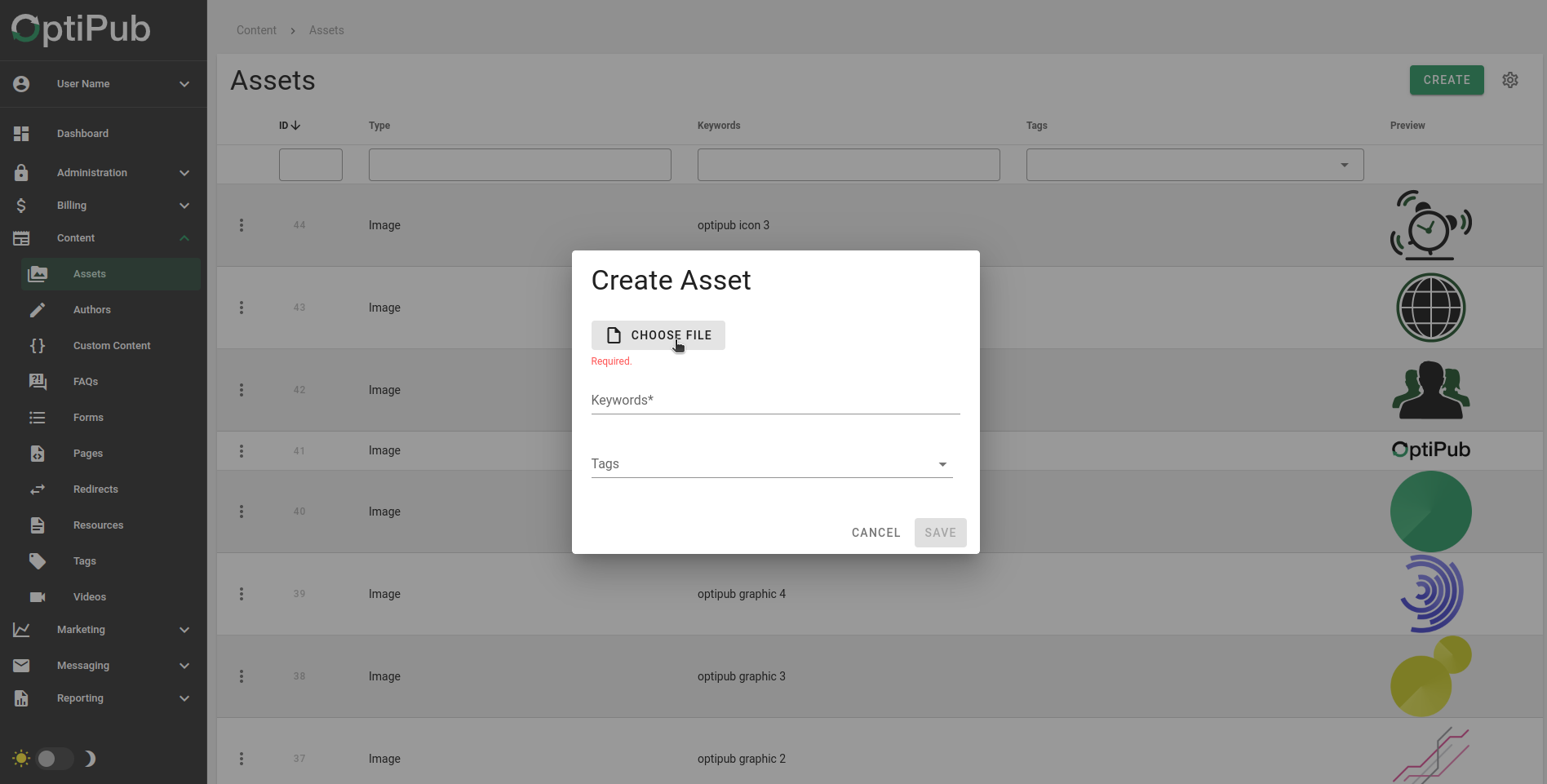
Choosing which file to upload.
Step 3. Add keywords to the asset.
These keywords are used to file the asset in OptiPub. You can have multiple keywords and use spaces.
Step 4. Add tags to the asset.
Tags are part of the OptiPub tag system and are used to sort all items on the platform. Learn more about Tags.
Step 5. Save the asset.
Click the green "SAVE' button to save the asset.
Updated 3 months ago
