Create a Publication
Guide to create a new publication.
Administrators OnlyOnly users in the Administrators group can create a domain.
Step 1 . Create a new Publication.
Click on the 'Administration' link on the main navigation menu and then click the 'Publications' link. Click the green 'CREATE' button on the right hand side to create a new Publication.
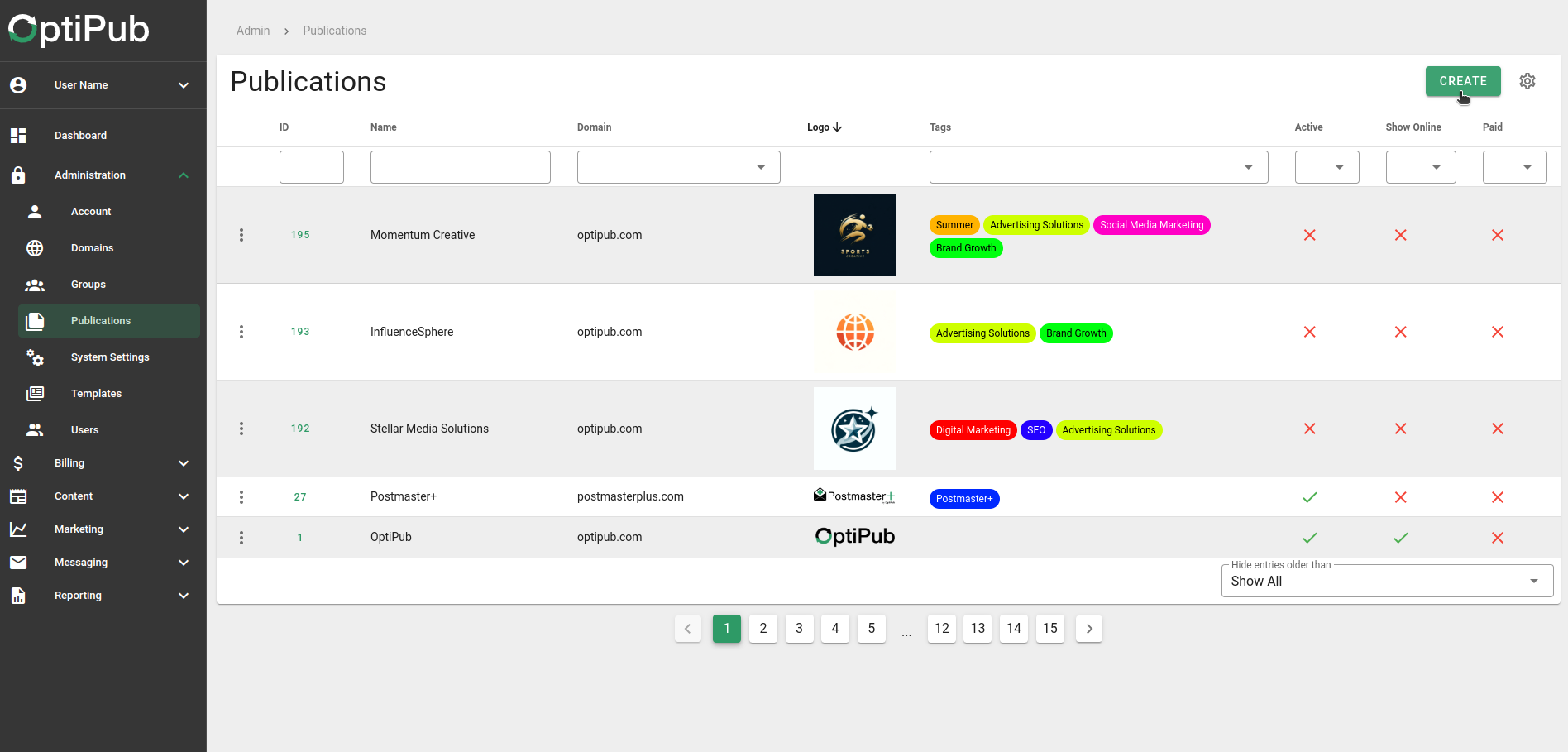
The Publications index page.
Step 2. Name the Publication.
You have to name the publication before you can add any more details. This can be edited later. Press the green 'SAVE' button when you are finished.
Step 3. Edit the Publication.
Once the Publication is created, you will be returned to the 'Publications' index page. Find the publication you created and click the the three dot icon to open the options menu. Click the 'EDIT' button
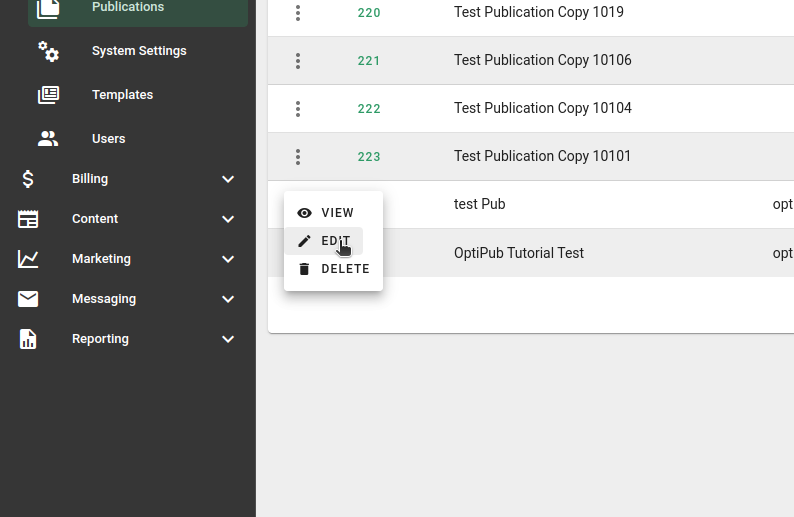
The opened options menu.
Step 4. Change the Publication's options
Once you click the 'EDIT' button, a modal will pop up with a large amount of options.
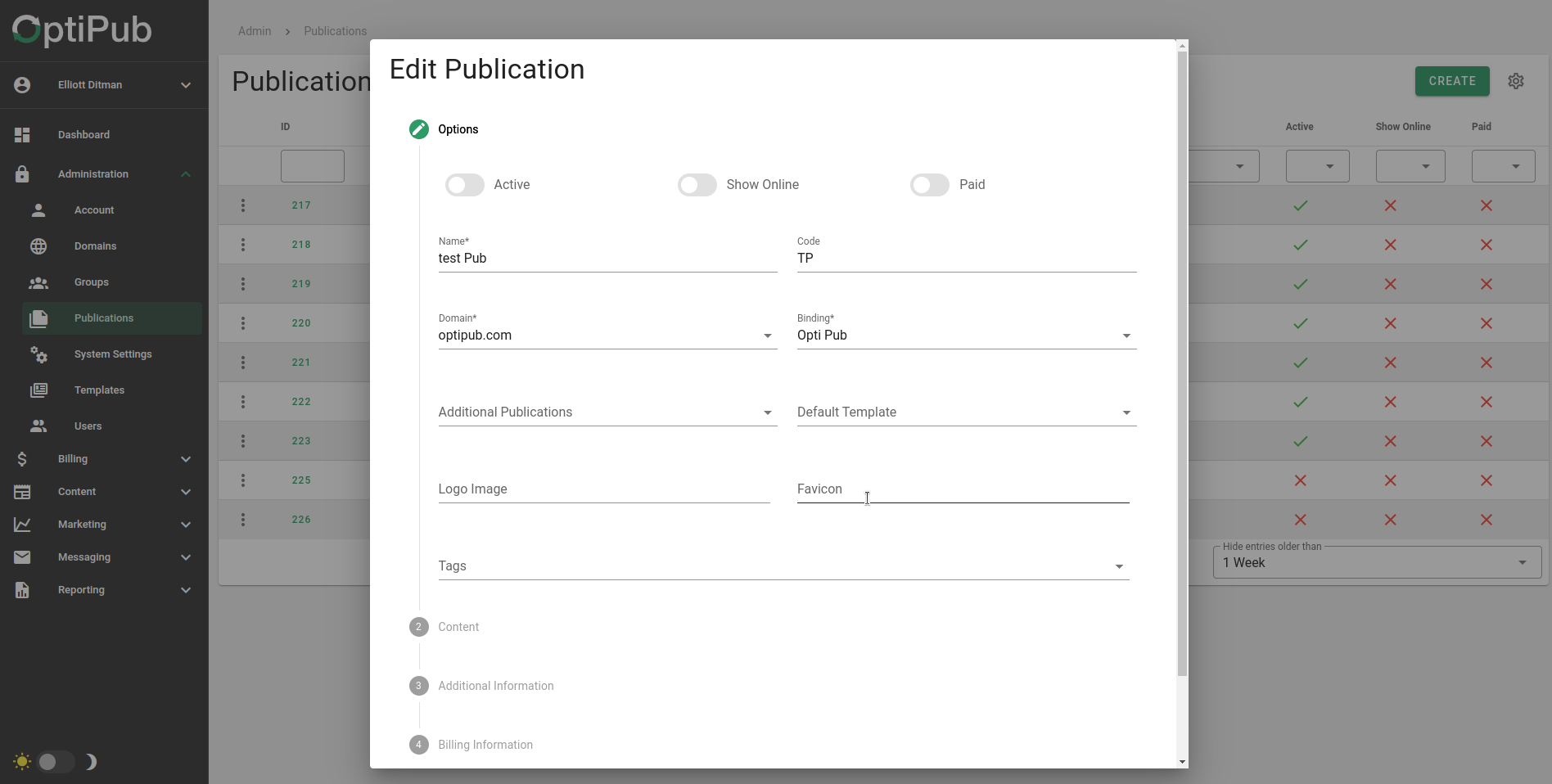
Edit publications window.
These options allow you to explain your publication. It's recommended you fill these all out.
Updated 3 months ago
