optipub-subscribe
This optipub-element allows you to easily host a form on your external website to add new subscribers. Check out Getting Started With OptiPub Elements first.
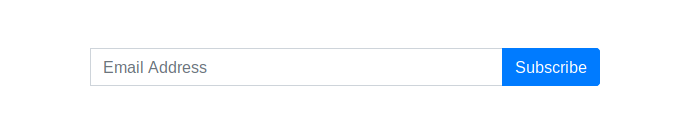
Usage
Required PropertyThe
optipub-subscribeelement requires apublication-idproperty to be defined on the element.
<optipub-subscribe publication-id="1"></optipub-subscribe>Custom Properties
Additional properties exist on the optipub-subscribe element that allow more control over the element without having to overwrite the template.
Property | Description | Example |
|---|---|---|
| Used to change the text of the button to submit the form. | button-text="Subscribe now!" |
| Used to associate the new subscriber to a specific effort. | effort-id="2003" |
| Used to redirect the user on successful form submission. | redirect-to="https://docs.optipub.com" |
| Used to delay the redirection after successful form submission. Value must be in seconds. | redirect-after="3" |
| Used to associate the new subscriber to a specific segments. | segment-ids="1234,5678" :segment-ids="[1234,5678]" |
| Used to change the text of the message displayed to the user after successful form submission. | success-message="Subscribed Successfully!" |
Additional Information
You are able to overwrite or add additional fields to the optipub-subscribe element in order to save more information when creating a new subscription. Information such as First Name, Last Name, or Birthday are good examples of additional information that you would want to store.
Any variables defined in your installation may be used. See /messages/variables on your installation for a full list.
Updated 2 months ago
