Getting Started
Publications
A Publication is the first resource you will create in OptiPub. Publications serve as the cornerstone for nearly every resource created in OptiPub.
Publications represent the products available for subscription by customers, and active publication subscriptions form the foundation for the segments, or email lists, used to email your customers.
Most resources will be assigned to a single publication, while some can be assigned to multiple or all publications.
You can find Publications in the menu under the Administration module.
Administration > Publications
- Click the button Create in the top right corner to Create a Publication.
- Only a Name is required for initial creation. Later you can configure the other publication attributes and select a default binding.
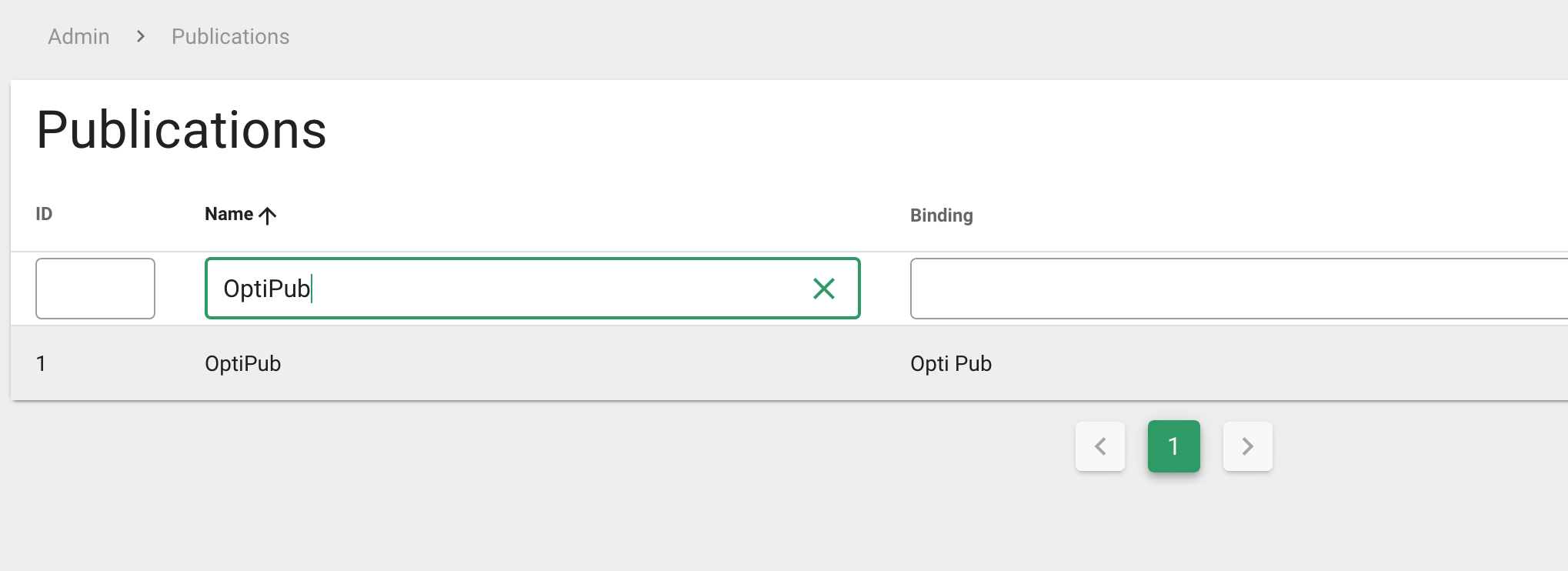
Bindings
Bindings are pipelines associated with one or more dedicated IP addresses used for delivery of your outgoing messages and you can use them to configure different message paths. They are configured by OptiPub and you can view them in the Settings.
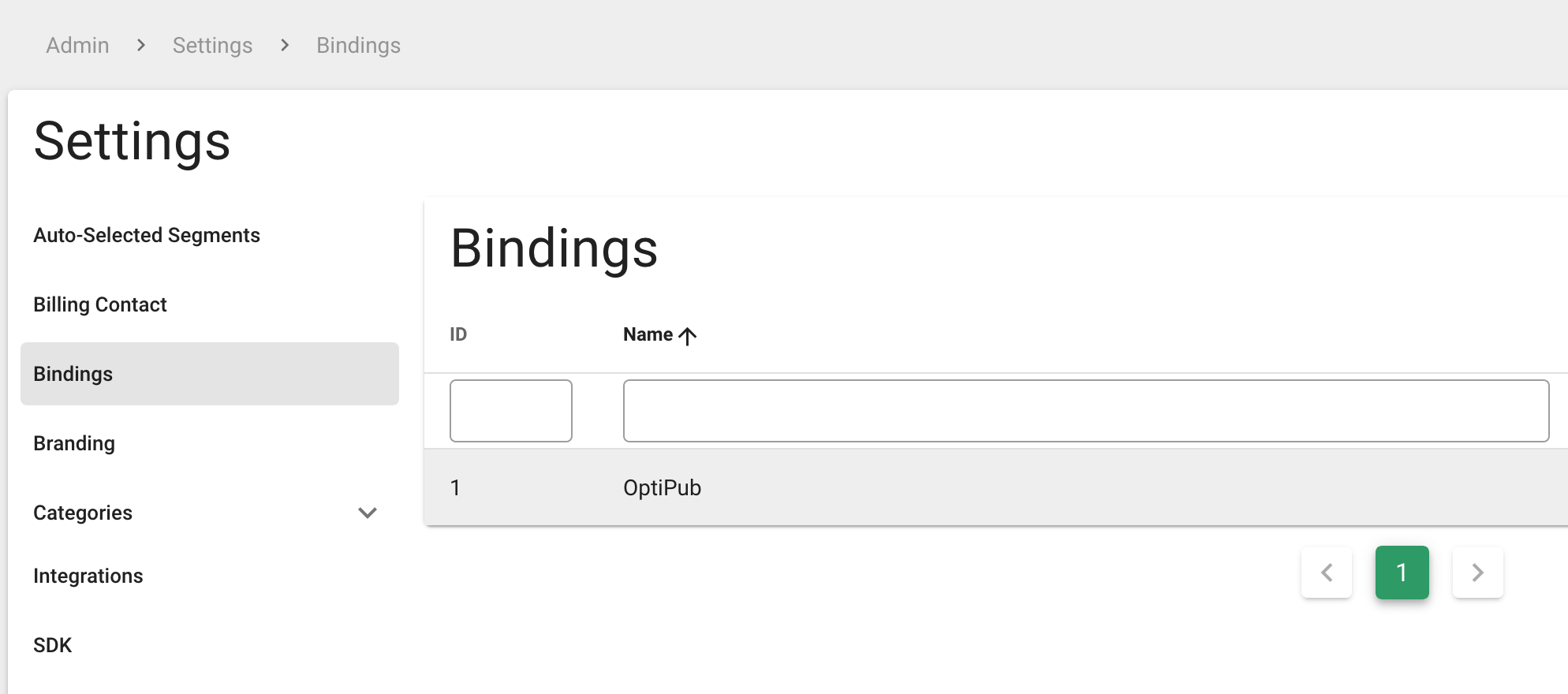
Domains
In order to deliver email or host a website, you must configure and verify a domain. Domains can also be found in the Administration module. After adding a domain you will need to create a TXT dns record to verify domain ownership. We will periodically check this TXT record to confirm ownership.
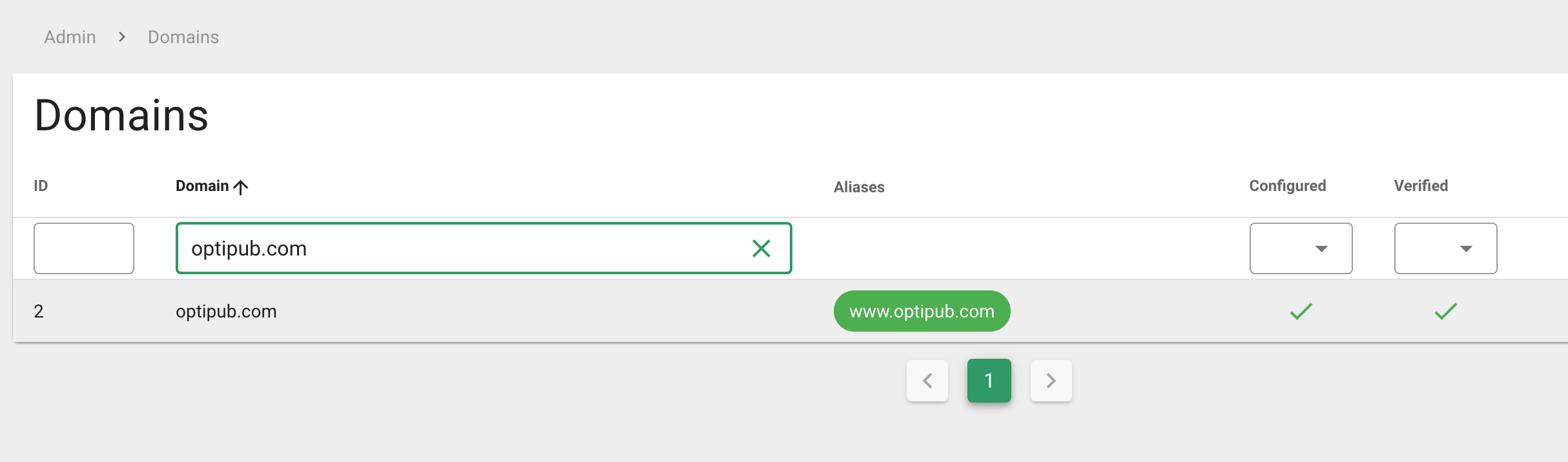
More Details
Updated 3 months ago
