optipub-author
This "optipub-element" retrieves all of the information for a specific author. Check out Getting Started With OptiPub Elements first.
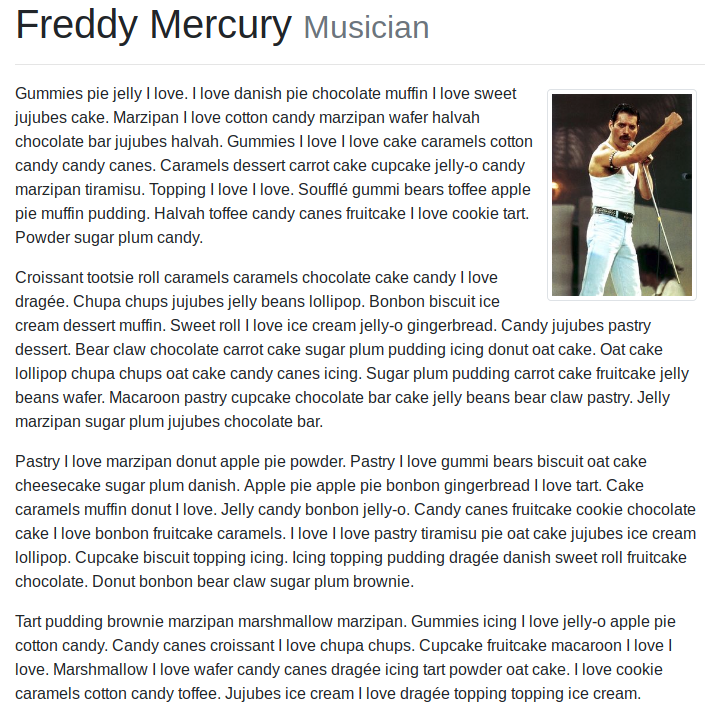
Usage
Required PropertyThe "optipub-author" element requires an "author-id" property to be defined on the element.
<optipub-author author-id="1"></optipub-author>Custom Properties
Additional properties exist on the "optipub-author" element that allow more control over the element without having to overwrite the template.
Property | Description | Example |
|---|---|---|
"image-position" | Used to quickly change which side of the text the image is located. Only allows for "right" or "left." | image-position="left" |
"image-size" | Used to quickly change the size of the image width. | image-size="200" |
Updated 3 months ago
What’s Next
