Create a Tag
This is a guide for creating Tags in Optipub.
Step 1. Create a new tag.
Click the 'Content' link on the main navigation and click 'Tags' to navigate to the tags page. Click the green "CREATE" button on the right to create a new tag.
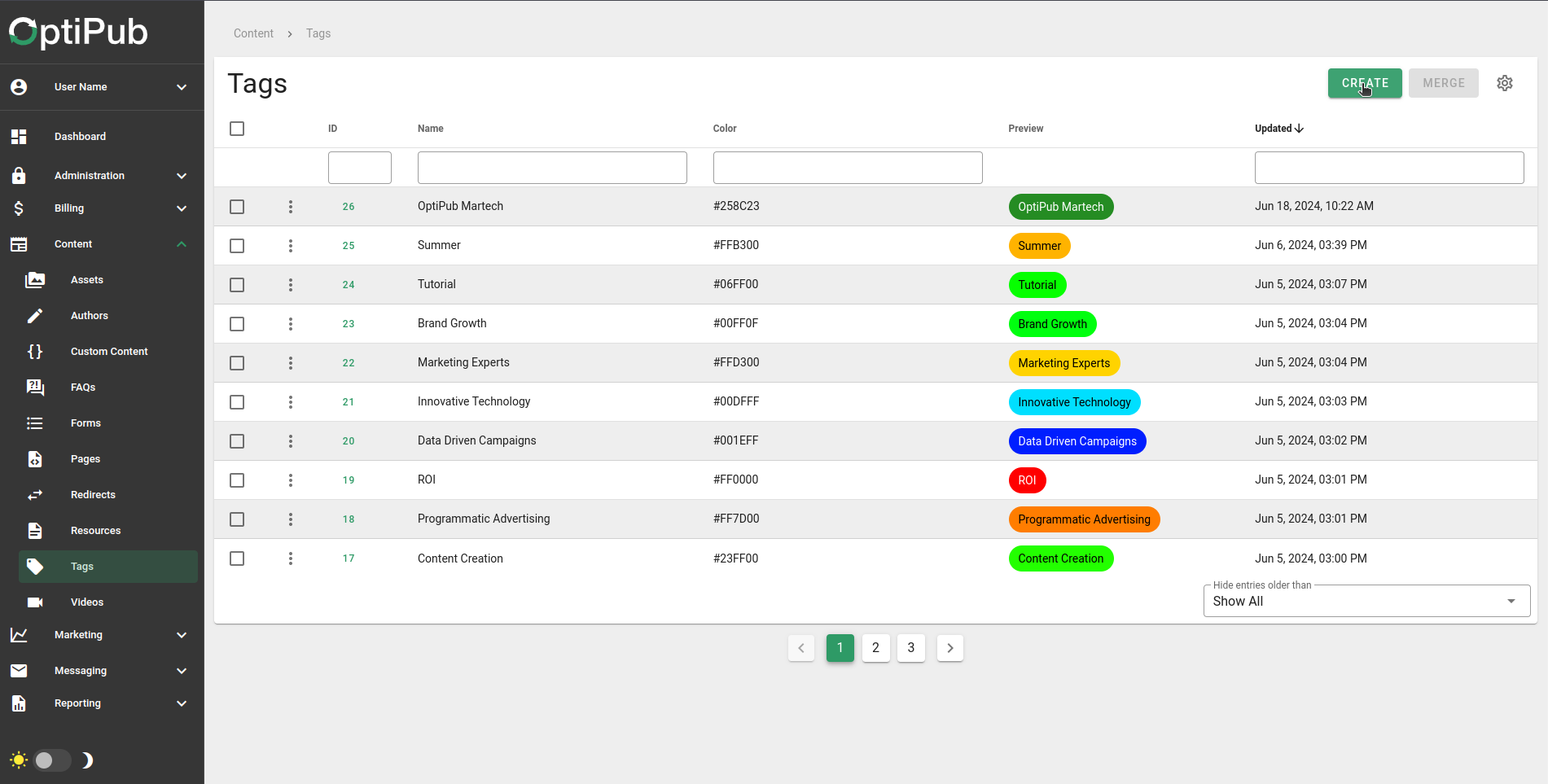
Create a new tag.
Step 2. Name the tag.
Enter a name for the tag in the name form. This is required. A good tag name will be short and descriptive. It may contain spaces.
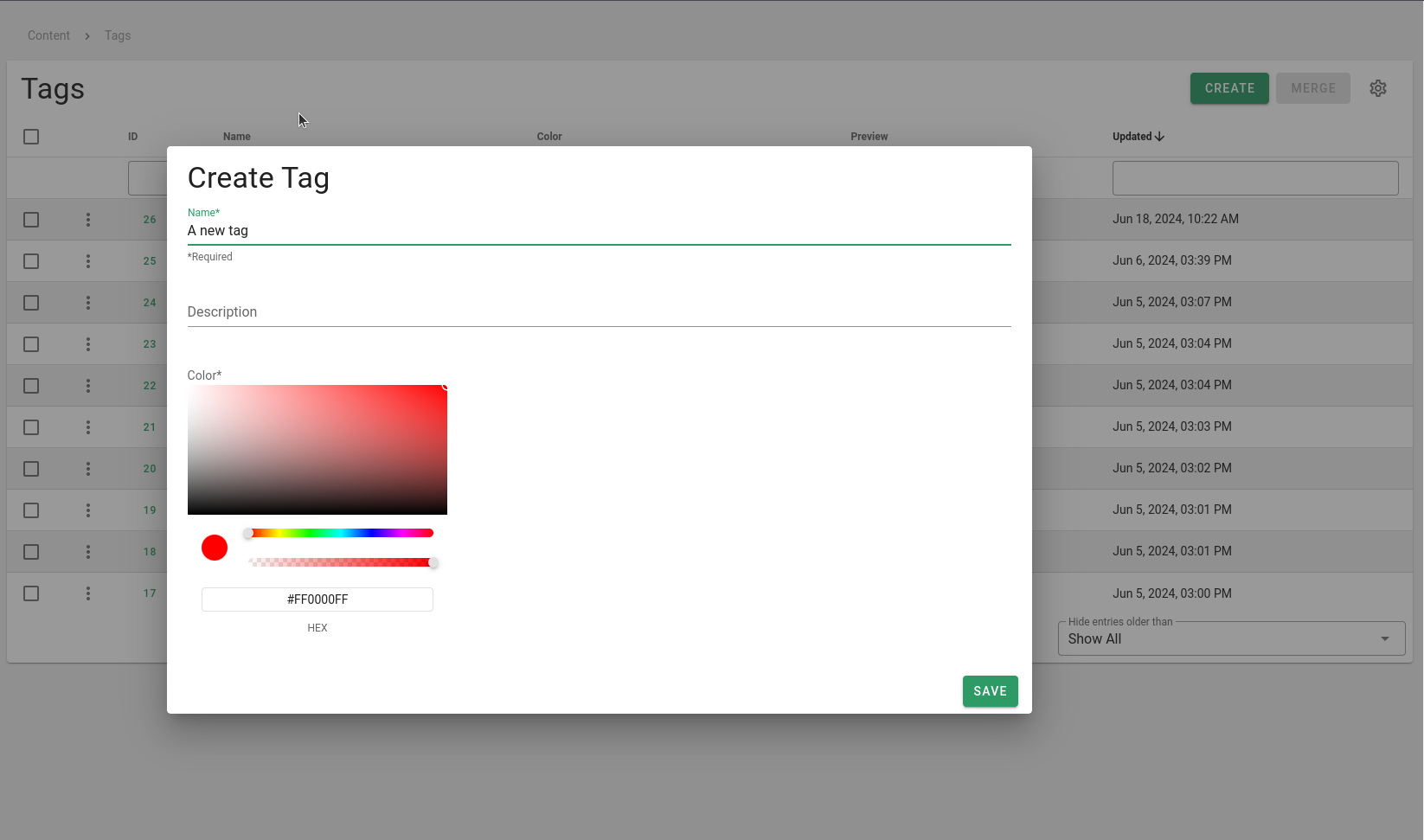
Naming a new tag.
AlertAll tag names on an OptiPub installation must be unique.
Step 3. Add a description to the tag.
A tag description can be used to add information about it's purpose. They are optional.
Step 4. Pick a color for the tag.
The color is displayed in the background of the tag.
Step 5. Save the tag.
Click the green 'SAVE' button to create the tag.
Updated 2 months ago
