Outlook SNDS Setup
We introduced Outlook SNDS support.
If you don't already have an Outlook SNDS account, create one.
You can find more information on SNDS here: https://sendersupport.olc.protection.outlook.com/snds/FAQ.aspx#WhatIsSNDS
Once you have an account, follow the steps below:
- Login to your SNDS account https://sendersupport.olc.protection.outlook.com/snds/index.aspx
- Go to 'Automated Data Access' https://sendersupport.olc.protection.outlook.com/snds/auto.aspx
- Press 'Enable Automated Access' if it's not already enabled.
- Copy the Data Url: https://sendersupport.olc.protection.outlook.com/snds/data.aspx?key=xxxx
- Navigate to Admin -> System Settings -> Integrations in OptiPub
- Click 'Add' on the Outlook SNDS integration, paste the Data Url and press Save.
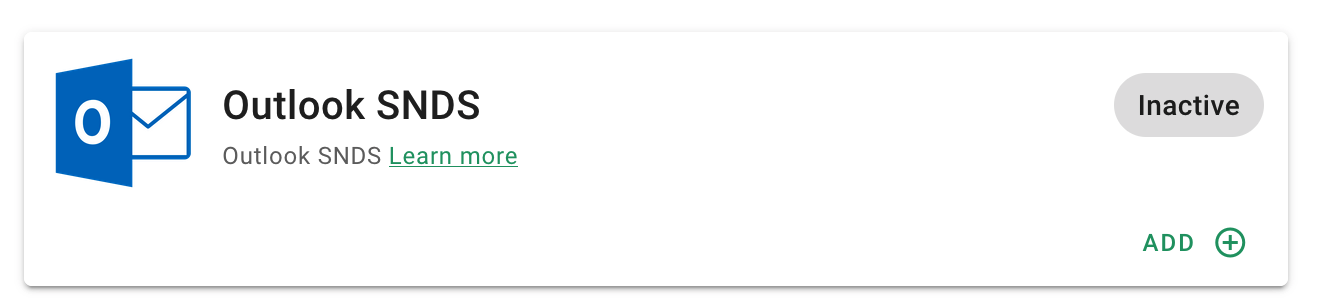
You should start seeing Outlook SNDS data syncing shortly.
Updated 3 months ago
