optipub-unsubscribe
This optipub-element allows you to easily host a form on your external website to let your users unsubscribe from a mailing or segment. Check out Getting Started With OptiPub Elements first.
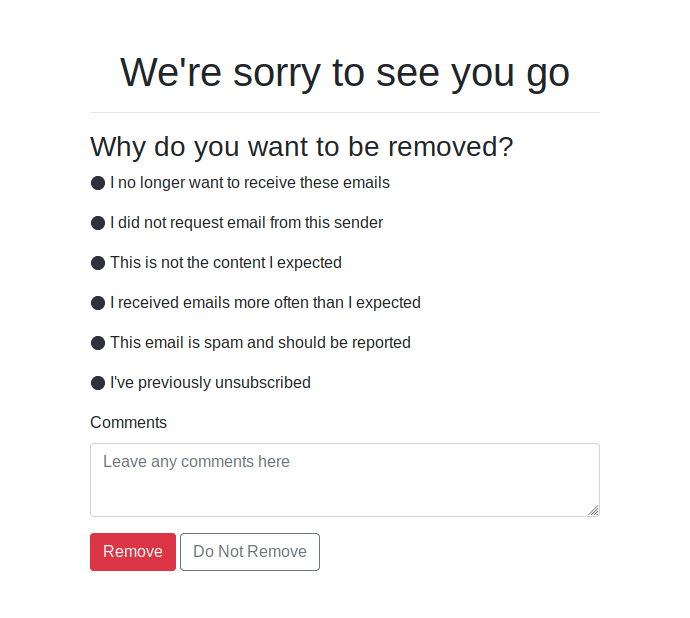
Usage
Required PropertyThe
optipub-unsubscribeelement requires ahashproperty to be defined on the element or be available within the url in a query string.
<optipub-unsubscribe hash="mailinghash"></optipub-unsubscribe>
https://docs.optipub.com/unsubscribe?hash=mailinghashCustom Properties
Additional properties exist on the optipub-unsubscribe element that allow more control over the element without having to overwrite the template.
Property | Description | Example |
|---|---|---|
| Used to change the text of the placeholder for the comment field. | comment-placeholder="Provide your comments here" |
| Used to change the text of the button to remain on the subscription. | button-keep="I don't want to miss out" |
| Used to change the text of the button to be removed from the subscription. | button-remove="Unsubscribe Me" |
| Used to remove the subscriber from specific mailing segments. | segment-ids="12,13,14" |
Updated 3 months ago
