Create a Sender
a step-by-step guide to creating a sender.
Verification
You may only add an email address for a domain that you have verified and configured. See Creating a Domain
Step 1. Open 'Create Sender' tool
The Create Sender tool is located in the upper-right corner of the Senders interface.
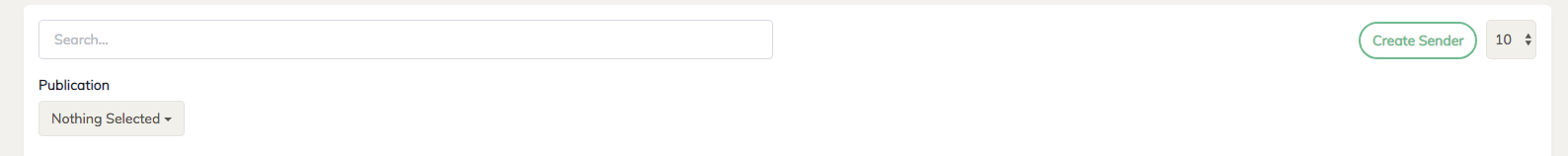
Step 2. Create Sender
Default Sender
A default sender is the sender that will automatically be selected for mailings if no other sender is chosen. Only one default sender per publication can exist at any time.
- Select which Publication your sender will be used for from the drop-down menu..
- Give your sender a Name.
- Give your sender an Email address and select a Domain from the drop-down menu.
- To make your sender the default sender for this publication, click the box labeled Default. Note: Only one sender per publication can be set as a default.
Updated 10 months ago
