Build a funnel
Marketing > Funnels
A funnel is a powerful tool that need's to be fully understood before attempting to build out your own funnels. It's highly recommended that you review the types ofevents,conditions,andactionsavailable before beginning to build your own funnels.
1. Go to "Funnels"
Funnels are found under the Marketing drop-down menu.
2. Click "Create"
Click create which is located on the top right to start building a new funnel.
3. Add Your First Event
Click add event to insert the first event cell. Select the type of event you wish to add and then click create. This will add the cell to the funnel.
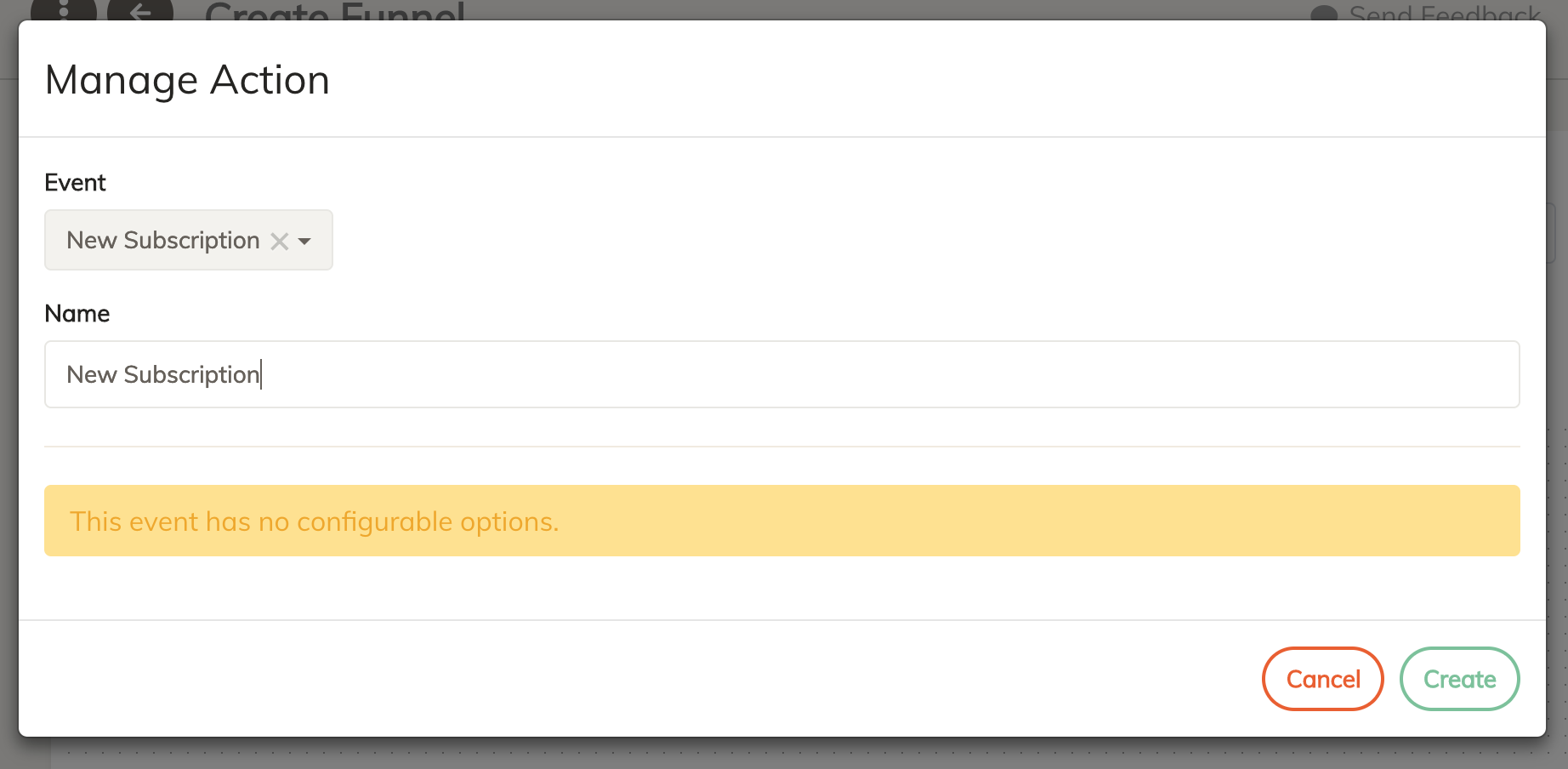
4. Connect Your First Action
Next, click within the connector located on the bottom of the event cell. This will open a new modal that will allow you to connect a condition or an event.
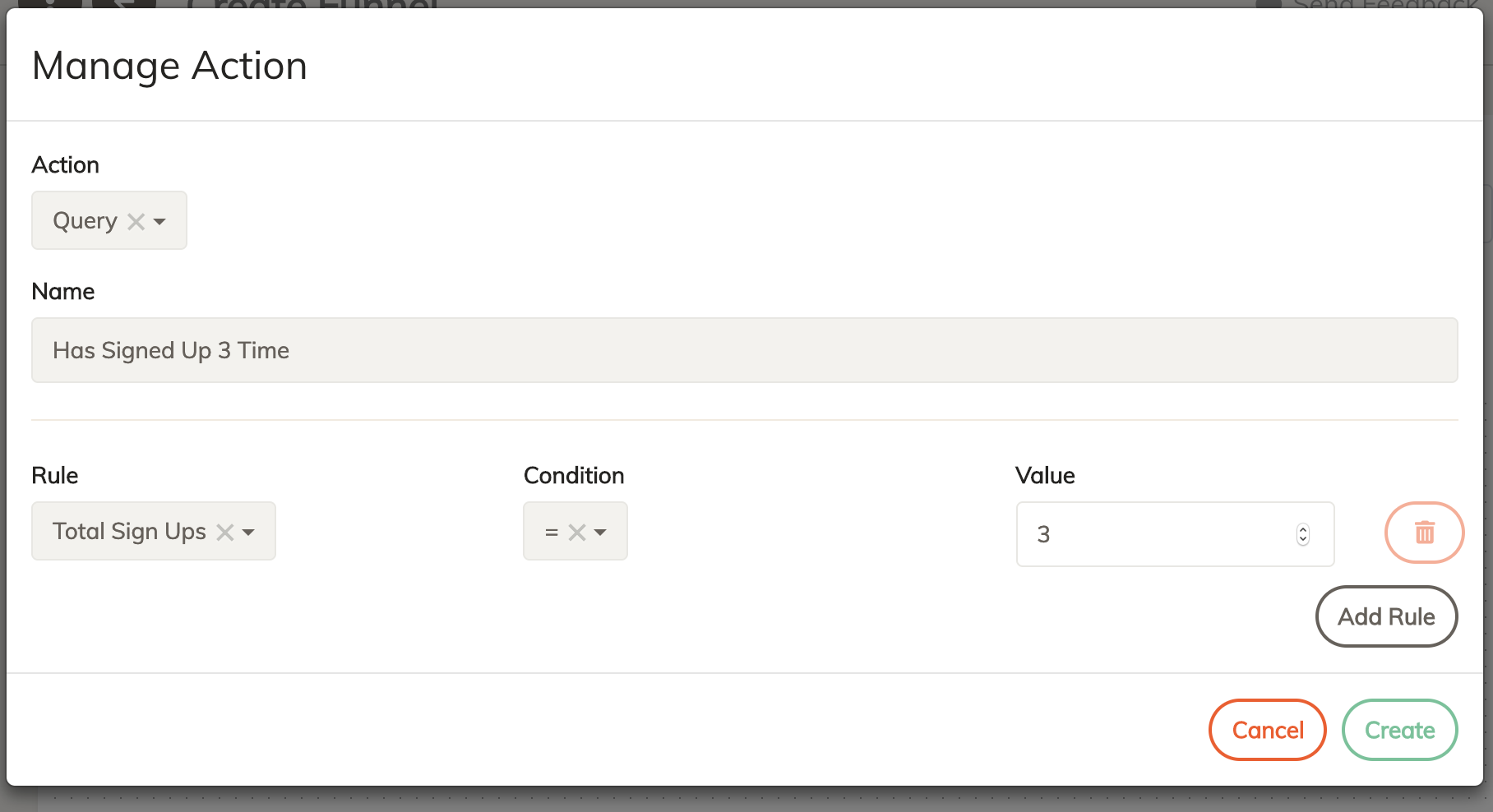
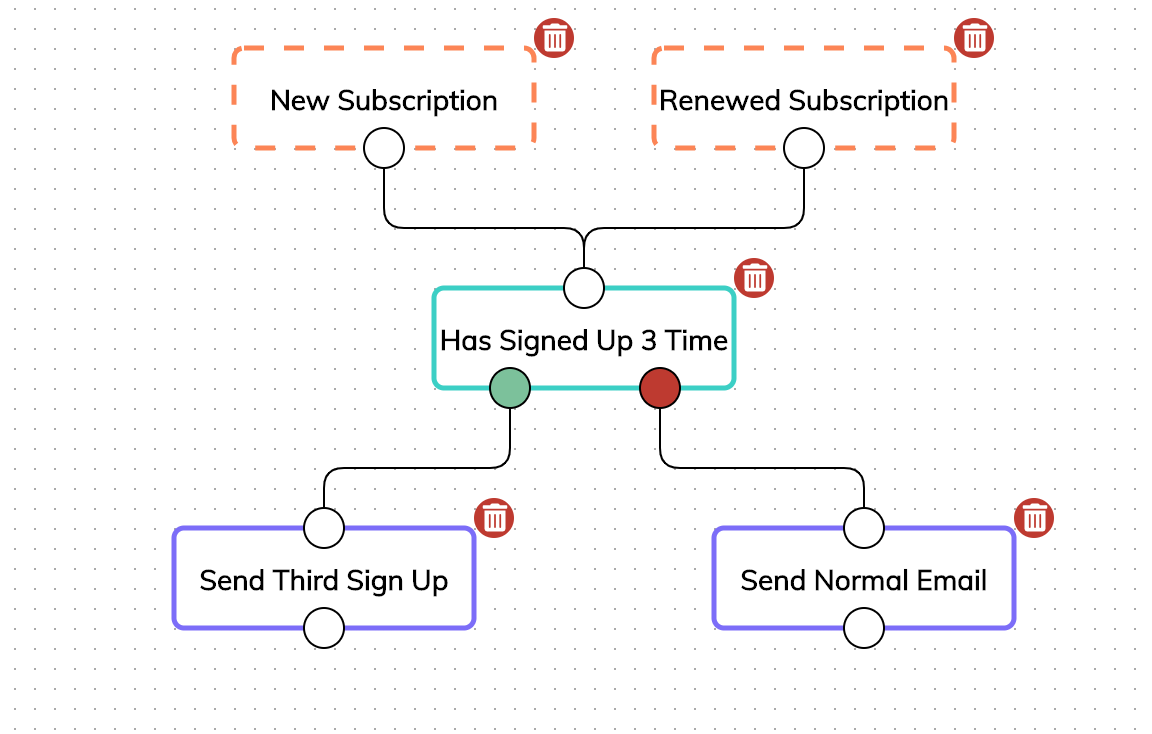
Continue to chain actions and conditions in order to build out your funnel. When you are done, click save. This will save your funnel and any events that trigger will start to fire.
Updated 2 months ago
