Import to a Segment
This a guide to importing subscribers to a segment.
Step 1. Go to the "Segments" page.
Click on the 'Segments' link under the Messaging tab on the main menu to go to the Segments page.
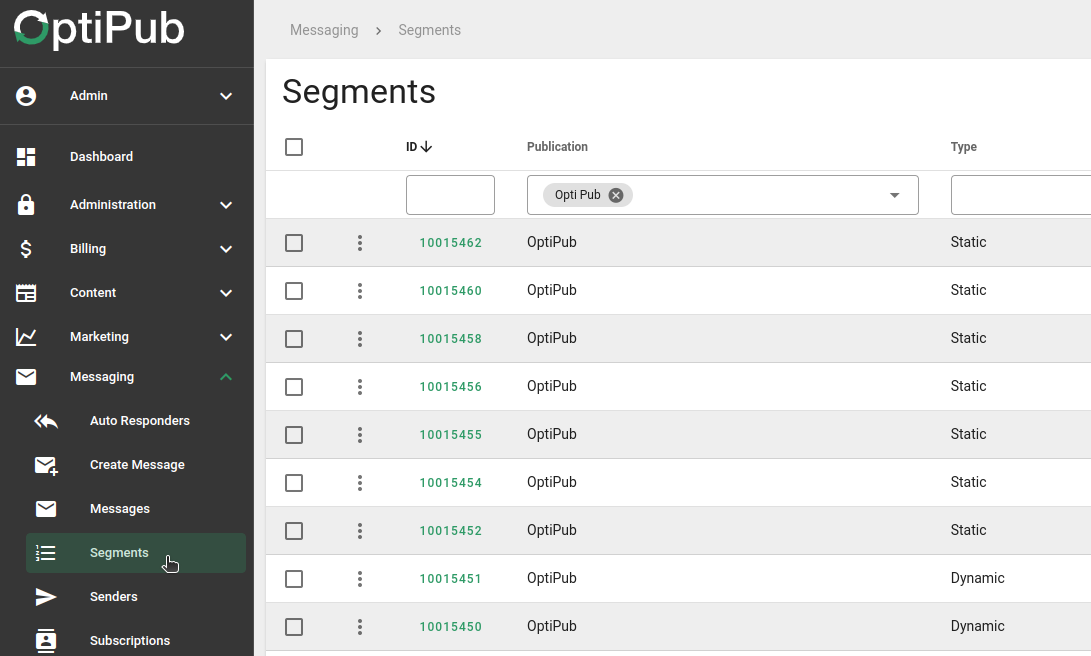
The Segments page.
Step 2. Find Your Segment
Find the segment you want to import to. You can use the search forms to help locate the segment or just browse.
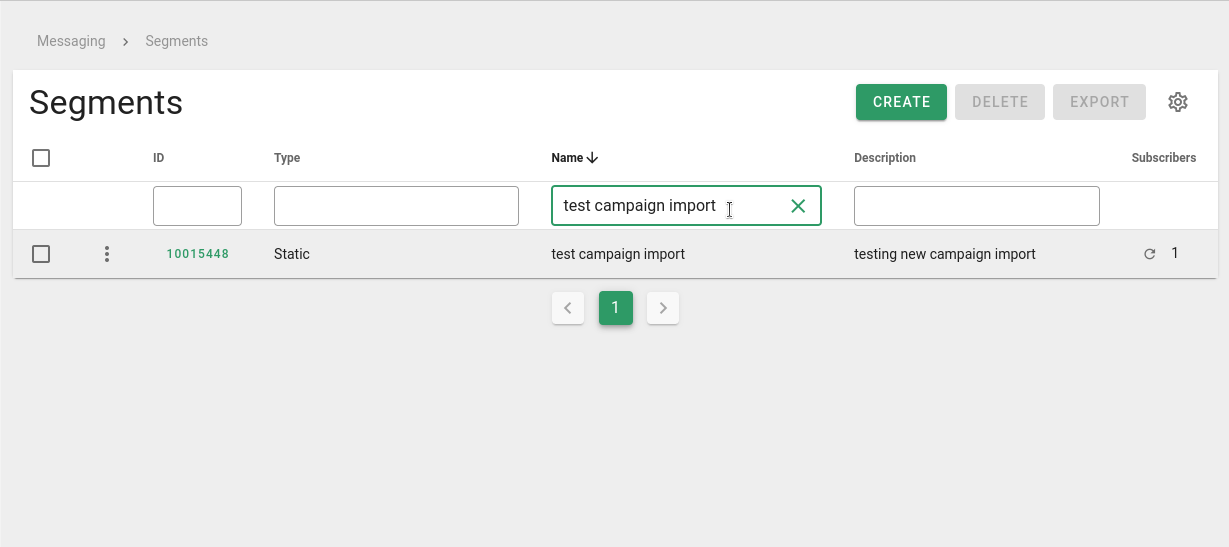
Step 3. Click the "Import" button.
Click the options button (three dot button) next to the segment you want to import to. Find the 'IMPORT' button and click it to begin the import process.
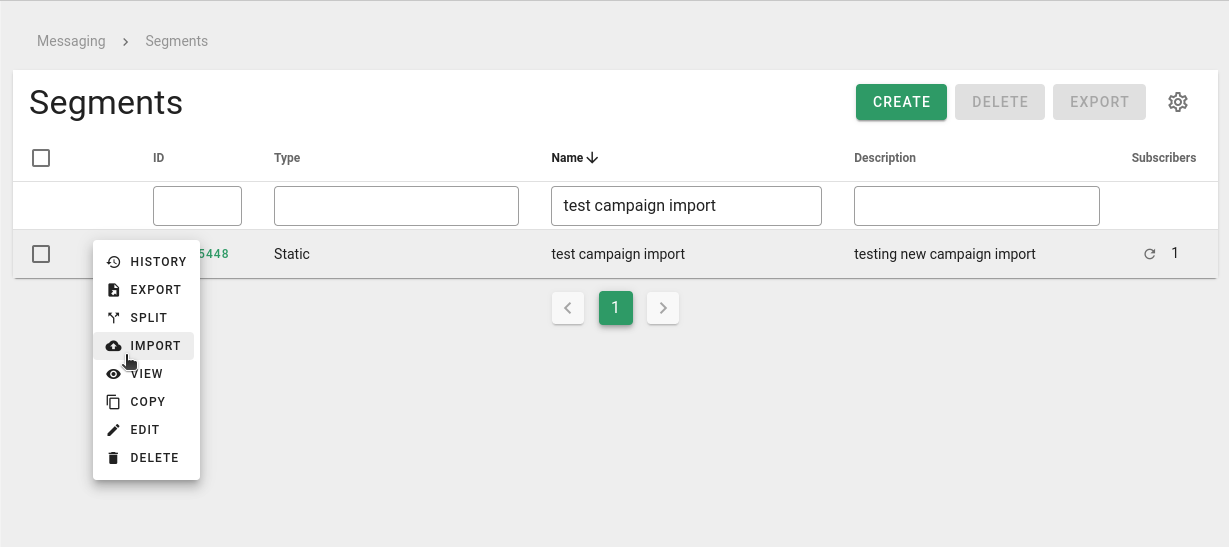
Step 4. Attach data to import to the segment.
The default way to import data to a segment is to upload a CSV file. You can do this by clicking the 'CHOOSE FILE' button and choosing the CSV file. You can also manually paste a table's contents into the form below.
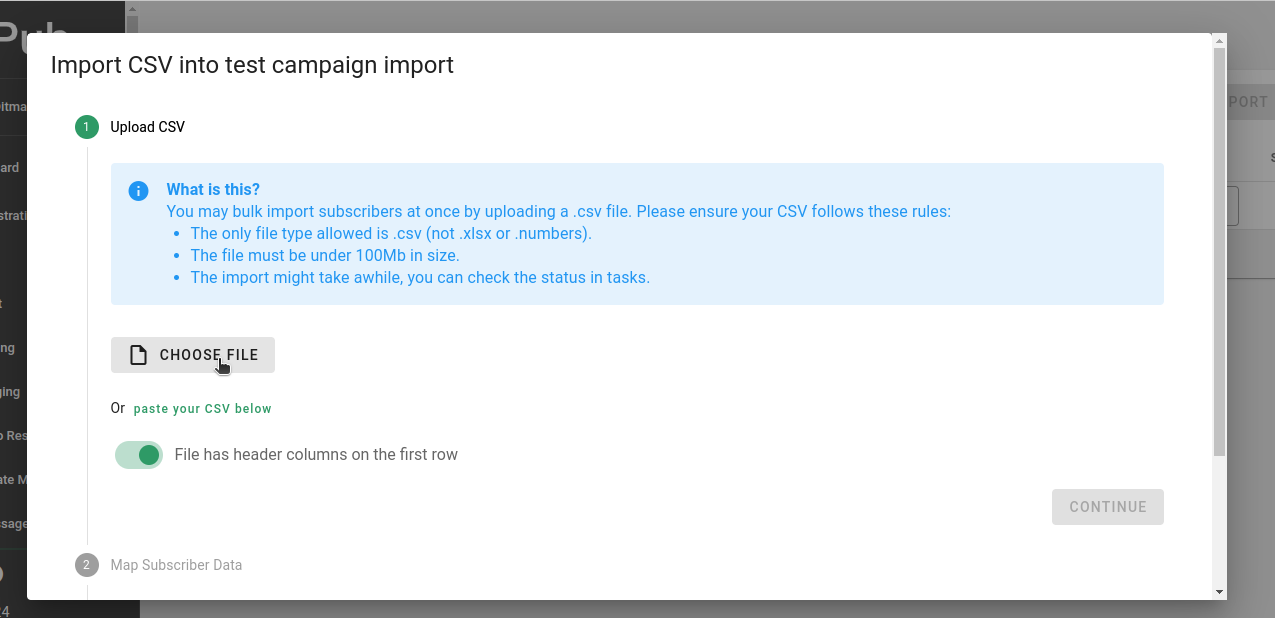
Upload a CSV or paste a table into the form.
The file or content imported must be a CSV file separated by commas. The first row must be the header containing the fields that are being imported.
An example piece of text for the import might look like this -
email,
[email protected],
[email protected]
Alert
All values in a CSV file (comma-separated values) must be separated by commas.
Step 5. Map the subscriber data.
Once the data is imported, you will have to make a few decisions to map the uploaded data correctly. Choose whether the data is a list of emails, or tags, or any variables you have set up. When you are finished click, green 'CONTINUE' button.
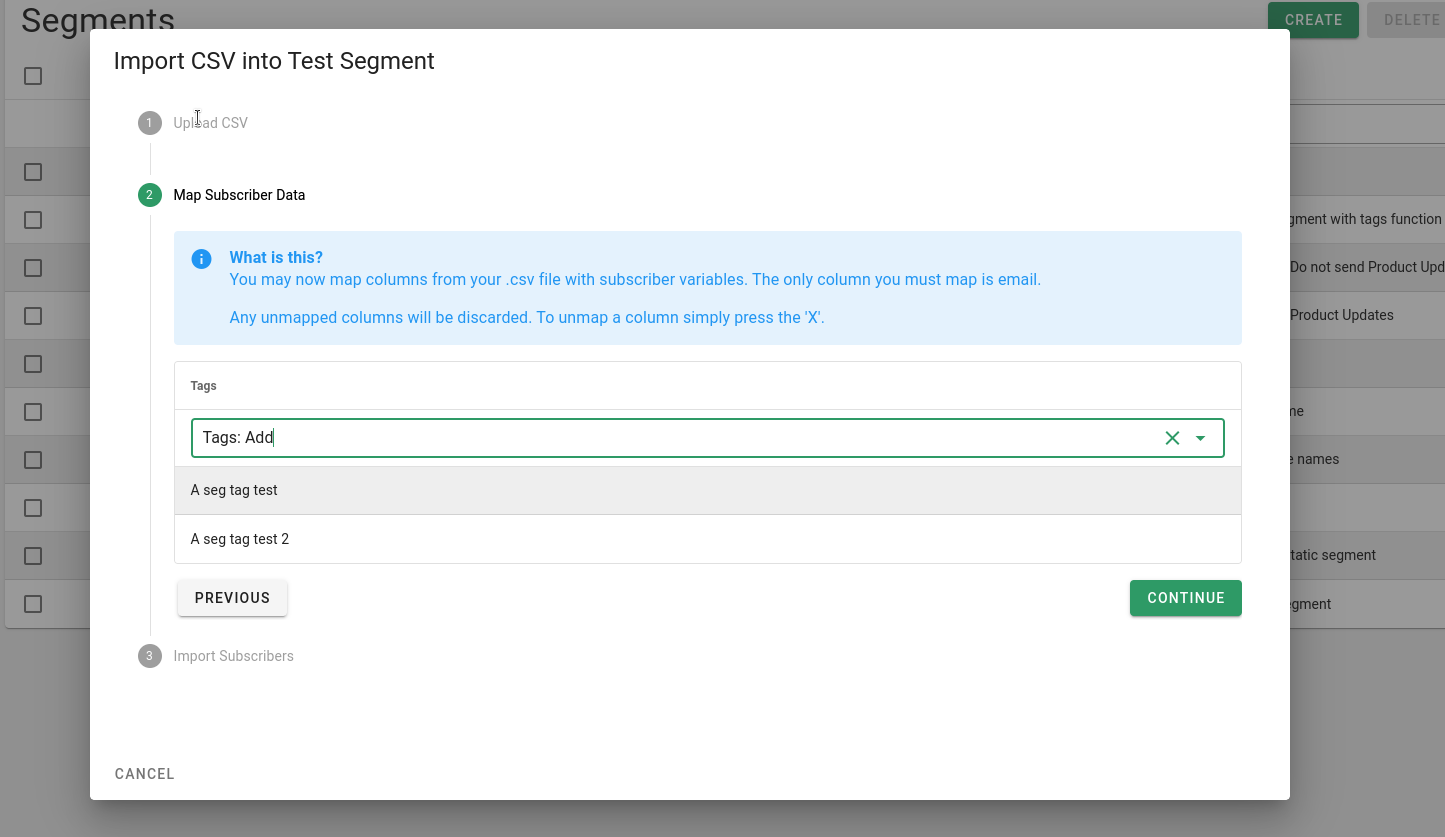
Mapping subscriber data.
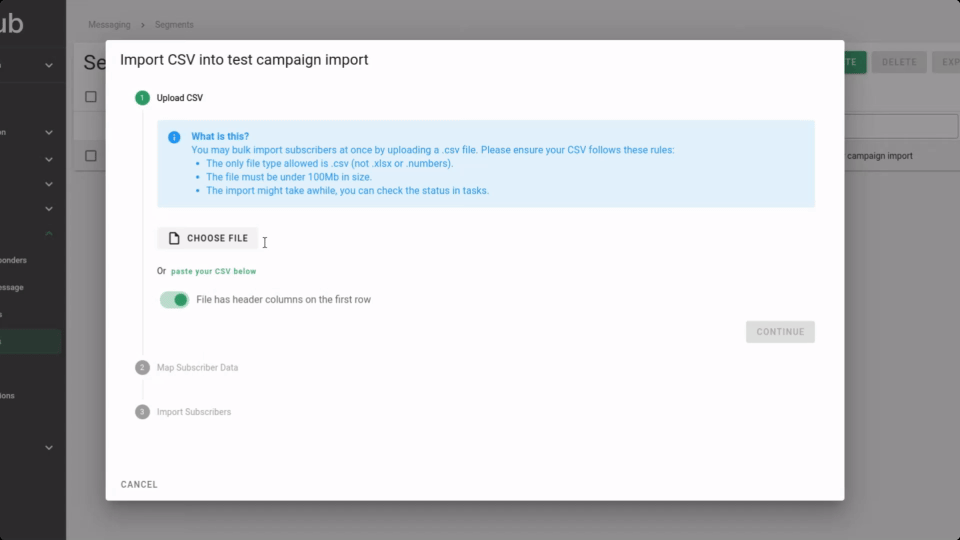
Step 7. Configure the final options.
After you map the data you uploaded, you will have a couple more options left to finish the process.
- Create subscriptions for these contacts after import - Lets you create subscriptions based on the emails you imported. You will also be given some options.
- Clear segment prior to import - Allows you to clear the segment before import. This will produce a popup.
Step 8. Finish the import.
When you are done everything, click the green 'IMPORT' button to finish the process.
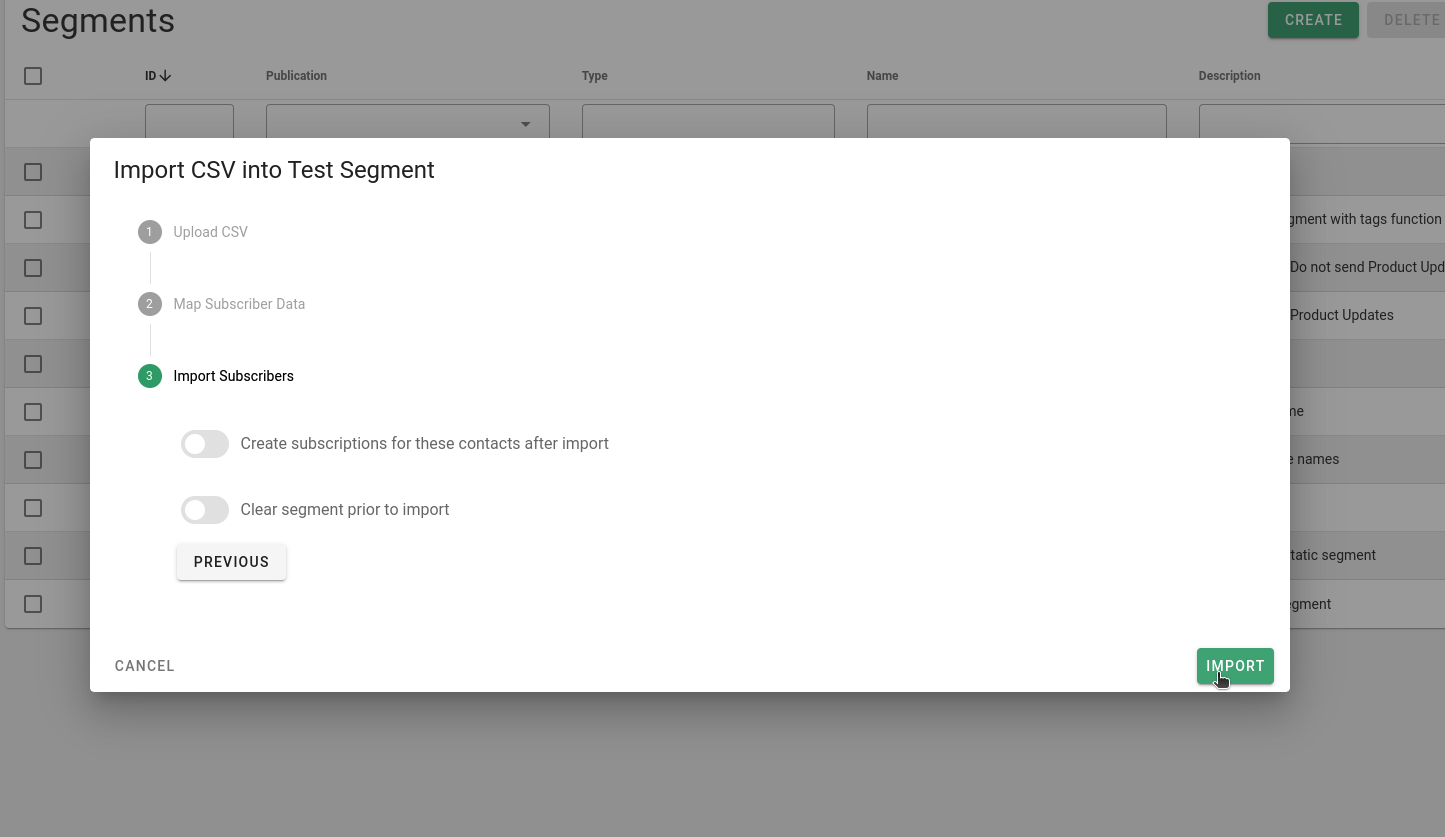
Finishing the Import to Segment process.
After you finish the import process, a task will be created in the "Tasks" menu. This will show you the status of your import.
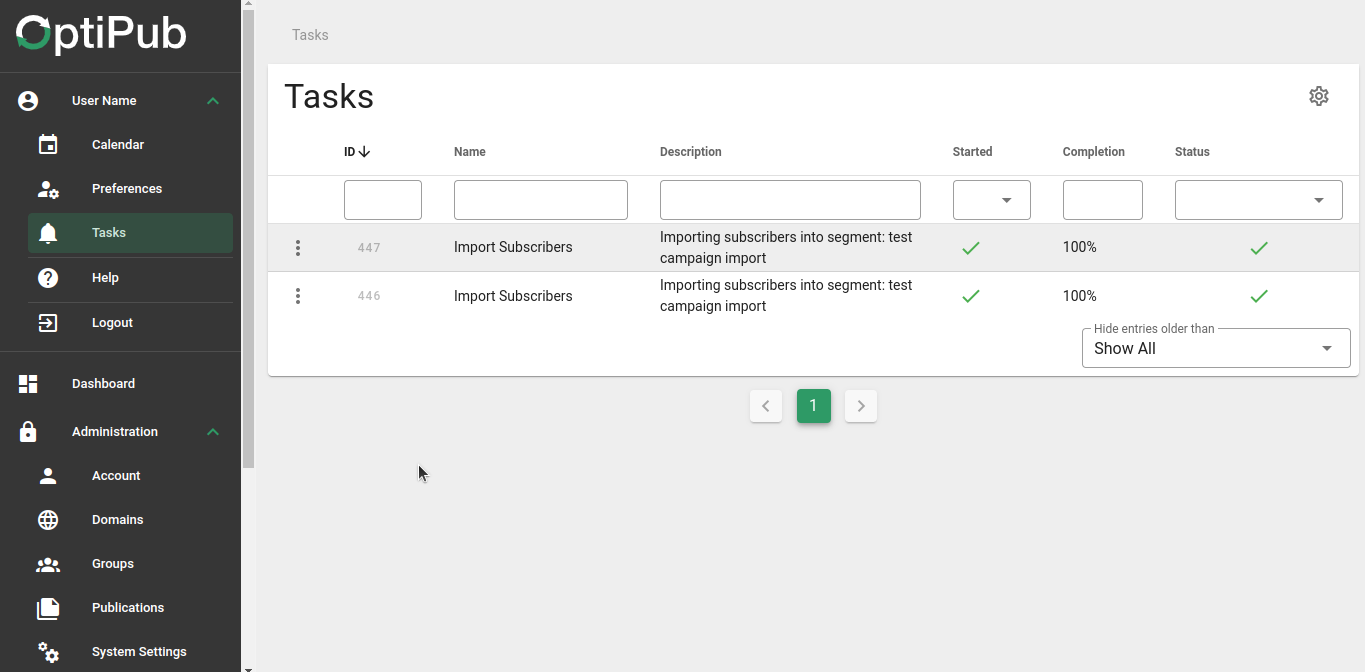
Updated over 1 year ago
