View an Auto Responder
A step-by-step guide to editing an auto responder.
1. Open the "View" Page
- Locate the Auto Responder you want to edit, then click the View button from the list of actions available on the right.

View Button
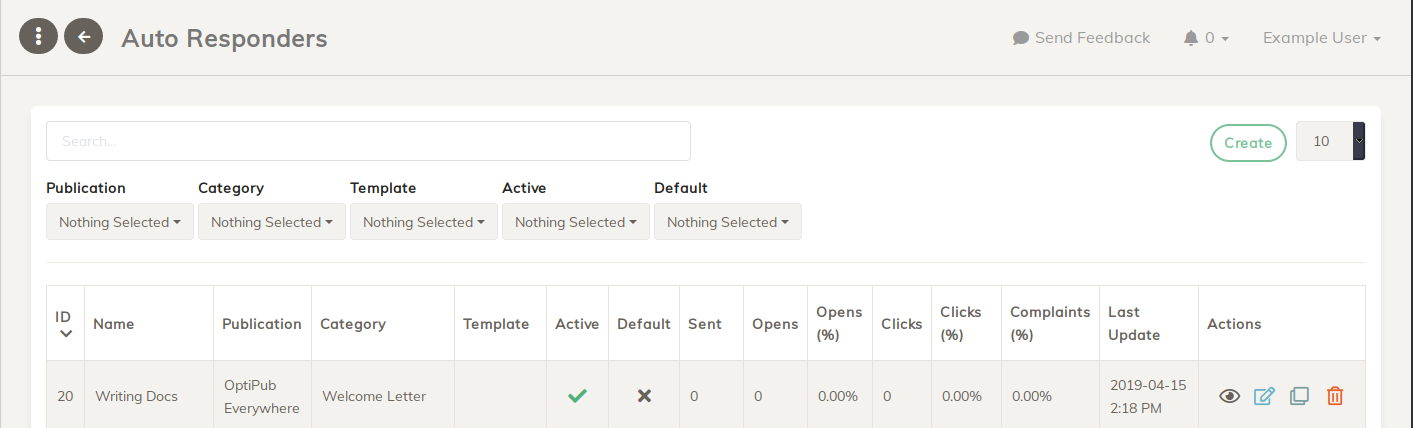
Auto Responders Page
2. View the Auto Responder
From the Auto Responder View page, you can see the Details and Preview the Auto Responder.
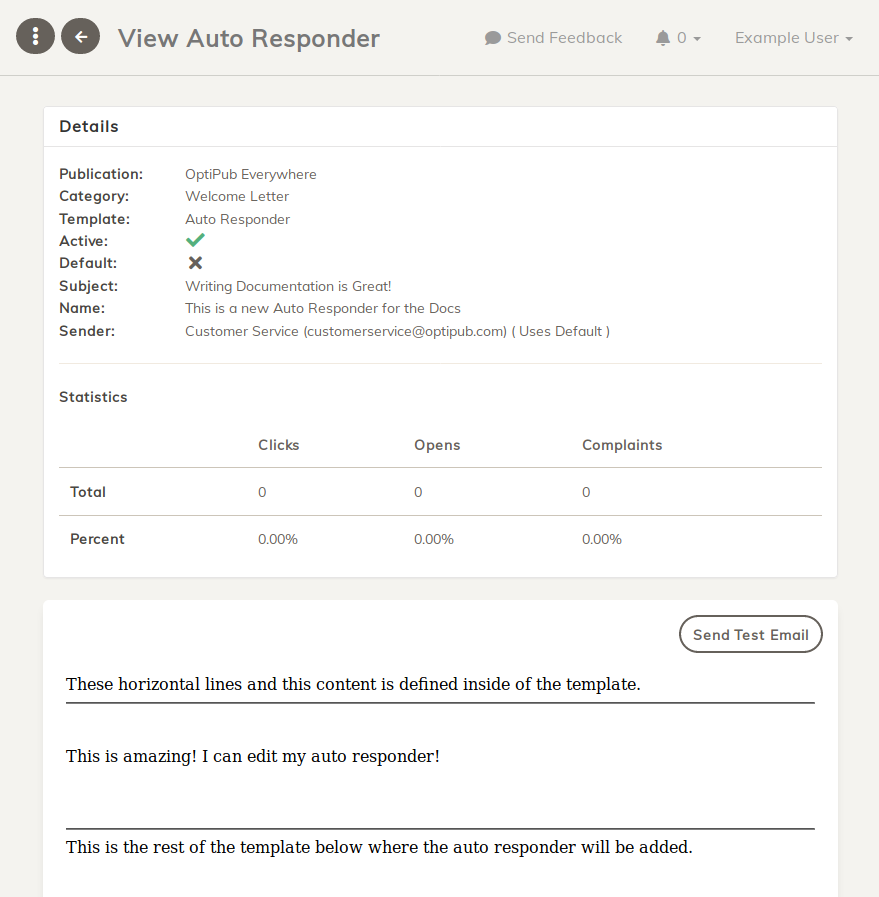
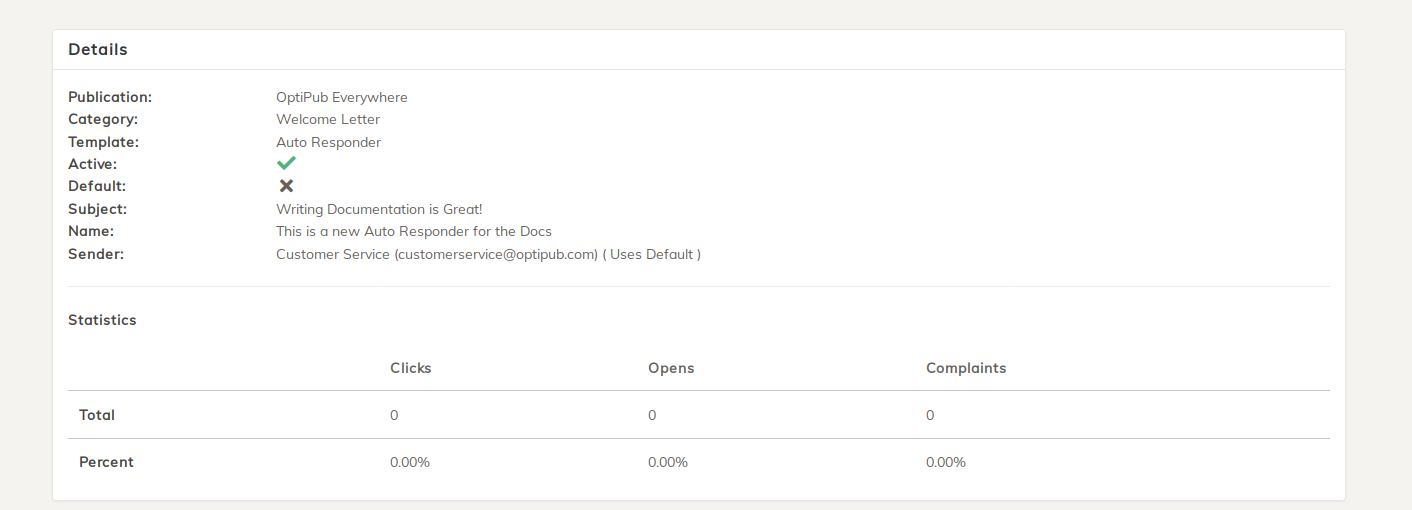
The Auto Responder's Details
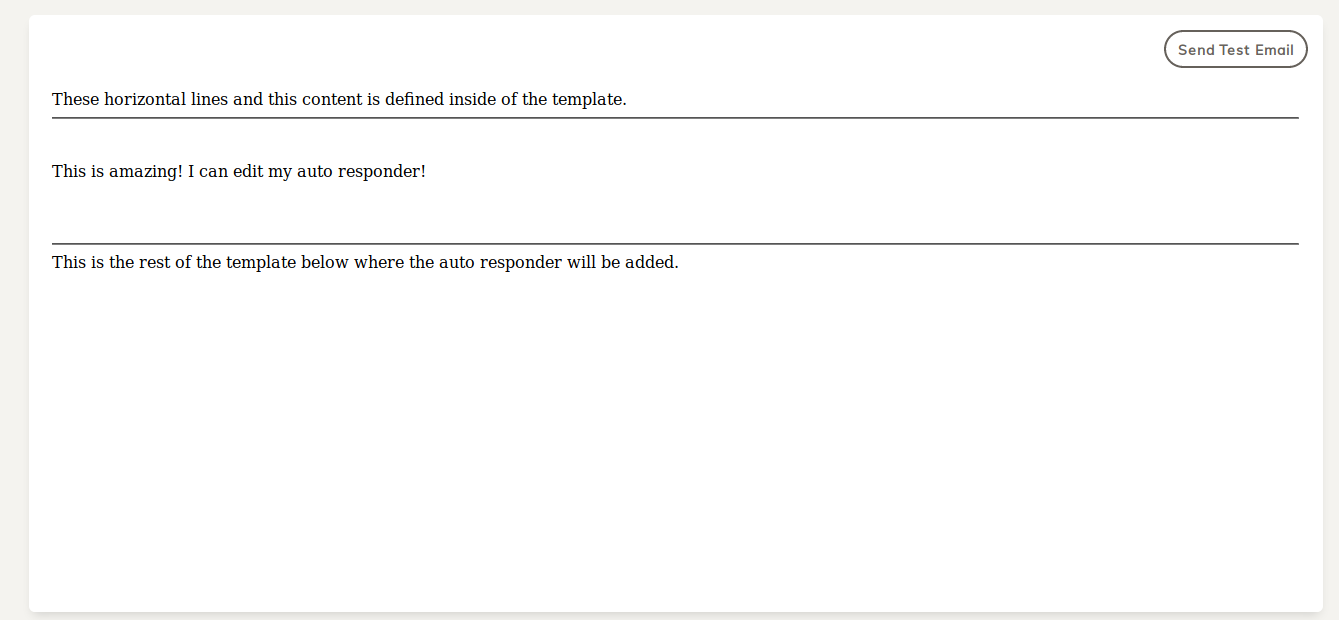
The compiled Auto Responder
2a. Send a Test Email
At any time, you can send a test email by clicking the Send Test Email button on the right. This will bring up a form to allow you to choose what email address to send the test to and fill out any custom macros that you may have added to the auto responder.
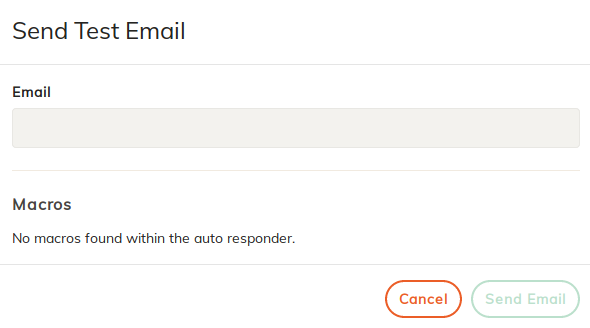
Updated 20 days ago
